
- Less - Nested Rules
- Less - Nested Directives and Bubbling
- Less - Operations
- Less - Escaping
- Less - Functions
- Less - Namespaces and Accessors
- Less - Scope
- Less - Comments
- Less - Importing
- Less - Variables
- Less - Extend
- Less - Mixins
- Less - Parametric Mixins
- Less - Mixins as Functions
- Less - Passing Rulesets to Mixins
- Less - Import Directives
- Less - Import Options
- Less - Mixin Guards
- Less - CSS Guards
- Less - Loops
- Less - Merge
- Less - Parent Selectors
- Functions
- Less - Misc Functions
- Less - String Functions
- Less - List Functions
- Less - Math Functions
- Less - Type Functions
- Less - Color Defination Functions
- Less - Color Channel Functions
- Less - Color Operation
- Less - Color Blending Functions
- Usage
- Less - Command Line Usage
- Using Less In The Browser
- Less - Browser support
- Less - Plugins
- Less - Programmatic Usage
- Less - Online Compilers
- Less - GUIs
- Less - Editors and Plugins
- Less - Third Party Compilers
- Less - Frameworks
- Less Useful Resources
- Less - Quick Guide
- Less - Cheatsheet
- Less - Useful Resources
- Less - Discussion
LESS - Merge Comma
Description
It adds property value to the very end.
Example
The following example demonstrates the use of merge comma feature in the LESS file −
<!doctype html>
<head>
<title>Merge Comma</title>
<link rel = "stylesheet" href = "style.css" type = "text/css" />
</head>
<body>
<h2>Example of Merge Comma</h2>
<p class = "class">Hello World!!!Welcome to Tutorialspoint...</p>
</body>
</html>
Next, create the style.less file.
style.less
.myfunc() {
box-shadow+: 5px 5px 5px grey;
}
.class {
.myfunc();
box-shadow+: 0 0 5px #f78181;
}
You can compile the style.less to style.css by using the following command −
lessc style.less style.css
Execute the above command; it will create the style.css file automatically with the following code −
style.css
.class {
box-shadow: 5px 5px 5px grey, 0 0 5px #f78181;
}
Output
Follow these steps to see how the above code works −
Save the above html code in the merge_comma.html file.
Open this HTML file in a browser, the following output will get displayed.
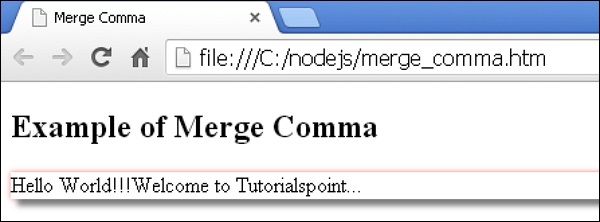
less_merge.htm
Advertisements