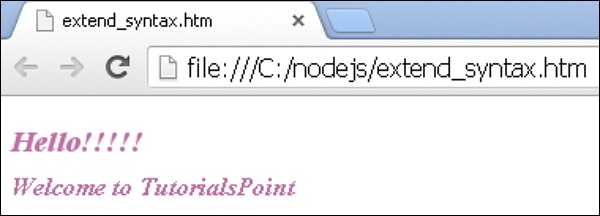LESS - Exact Matching with Extend
Description
By default, the extend look for the exact match between the selectors. The extend does not matter when it comes to two nth - expressions having same meaning, but it only looks for the same order form as defined for the selector to match.
Example
The following example demonstrates the use of exact matching with extend in the LESS file −
extend_syntax.htm
<!doctype html>
<head>
<link rel = "stylesheet" href = "style.css" type = "text/css" />
</head>
<body>
<div class = "style">
<h3>Hello!!!!!</h3>
</div>
<h4 class = "img">Welcome to TutorialsPoint</h4>
</body>
</html>
Next, create the style.less file.
style.less
.style h3,
h3.style {
color: #BF70A5;
font-style: italic;
}
.img:extend(.style h3){}
The .style h3 should be defined in the same way in extend as defined for selector. If you define in extend as .style then extend treats this as different.
You can compile the style.less file to style.css by using the following command −
lessc style.less style.css
Execute the above command; it will create the style.css file automatically with the following code −
style.css
.style h3,
h3.style,
.img {
color: #BF70A5;
font-style: italic;
}
Output
Follow these steps to see how the above code works −
Save the above html code in the extend_syntax.htm file.
Open this HTML file in a browser, the following output will get displayed.