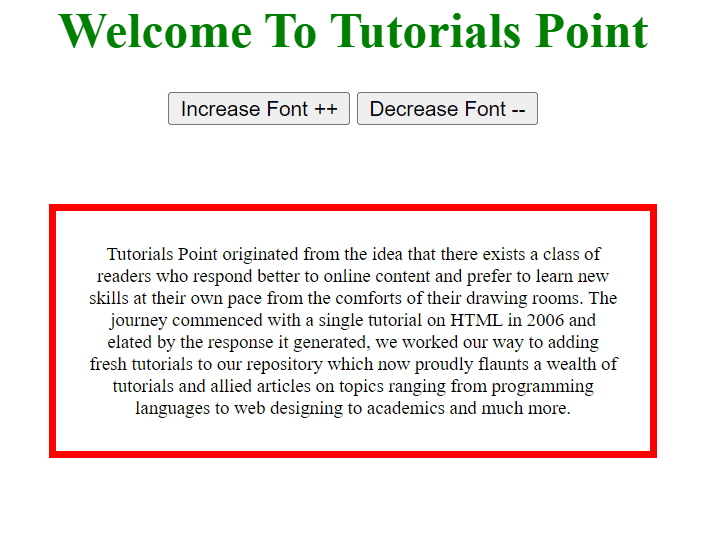Data Structure
Data Structure Networking
Networking RDBMS
RDBMS Operating System
Operating System Java
Java MS Excel
MS Excel iOS
iOS HTML
HTML CSS
CSS Android
Android Python
Python C Programming
C Programming C++
C++ C#
C# MongoDB
MongoDB MySQL
MySQL Javascript
Javascript PHP
PHP
- Selected Reading
- UPSC IAS Exams Notes
- Developer's Best Practices
- Questions and Answers
- Effective Resume Writing
- HR Interview Questions
- Computer Glossary
- Who is Who
JavaScript: How to allow users to change the font-size of a webpage?
In this article, we are going to explore creating a function that will allow the user to change the font size of the complete webpage. We can generally see this type of feature on some of the government websites in the top right corner. This is basically to facilitate people using the website to enlarge the web content as required.
In this article ,we will be applying the same function using JavaScript & JQuery
Example #1
In the below example, we have created a simple div program and created two buttons i.e. Increase and Decrease. We have used these 2 functions to increase the font of the div and the decrease button for decreasing the div font.
#Filename: index.html
<!DOCTYPE html>
<html lang="en">
<head>
<title>Change Font Size</title>
<script src="https://ajax.googleapis.com/ajax/libs/jquery/1.4.2/jquery.min.js"></script>
</head>
<body>
<center>
<h1 style="color: green">
Welcome To Tutorials Point
</h1>
<button type="button" value="increase" class="increaseFont">
Increase Font ++
</button>
<button type="button" value="decrease" class="decreaseFont">
Decrease Font --
</button>
<div style="padding: 20px; margin: 50px;
font-size: 20px; border: 5px solid red;"
id="container" class="data">
Tutorials Point originated from the idea that there exists a class of readers who respond better to online content and prefer to learn new skills at their own pace from the comforts of their drawing rooms.
The journey commenced with a single tutorial on HTML in 2006 and elated by the response it generated, we worked our way to adding fresh tutorials to our repository which now proudly flaunts a wealth of tutorials and allied articles on topics ranging from programming languages to web designing to academics and much more.
</div>
</center>
<script type="text/javascript">
$(document).ready(function(){
$(".increaseFont,.decreaseFont").click(function(){
var type= $(this).val();
var curFontSize = $('.data').css('font-size');
if(type=='increase'){
$('.data').css('font-size', parseInt(curFontSize)+1);
} else{
$('.data').css('font-size', parseInt(curFontSize)-1);
}
// alert($('.data').css('font-size'));
});
});
</script>
</body>
</html>
Output
To increase the font size click the “Increase Font ++” button and to decrease the font size click the “Decrease Font --” button.