
 Data Structure
Data Structure Networking
Networking RDBMS
RDBMS Operating System
Operating System Java
Java MS Excel
MS Excel iOS
iOS HTML
HTML CSS
CSS Android
Android Python
Python C Programming
C Programming C++
C++ C#
C# MongoDB
MongoDB MySQL
MySQL Javascript
Javascript PHP
PHP
- Selected Reading
- UPSC IAS Exams Notes
- Developer's Best Practices
- Questions and Answers
- Effective Resume Writing
- HR Interview Questions
- Computer Glossary
- Who is Who
JavaFX example to set behavior to a button
A button controls in user interface applications, in general, on clicking the button it performs the respective action. You can create a Button by instantiating the javafx.scene.control.Button class.
The Button class inherits a property named onAction from the javafx.scene.control.ButtonBase class, which is of the type ObjectProperty<EventHandler<ActionEvent>>. This property represents the action that is invoked whenever you press the button. You can set the value to this property using the setOnAction() method.
One of the ways to set the action to a button is using the OnAction() method.
Example
public class ButtonAction extends Application {
@Override
public void start(Stage stage) {
//Creating a Button
Button button = new Button("Play");
button.setTranslateX(25);
button.setTranslateY(150);
//Creating a circle
Circle circle = new Circle(150, 150, 30);
circle.setFill(Color.BROWN);
//Setting path to the circle
MoveTo moveTo = new MoveTo(15, 15);
LineTo line1 = new LineTo(100, 150);
CubicCurveTo cubicCurveTo = new CubicCurveTo();
cubicCurveTo.setControlX1(400.0f);
cubicCurveTo.setControlY1(40.0f);
cubicCurveTo.setControlX2(175.0f);
cubicCurveTo.setControlY2(250.0f);
cubicCurveTo.setX(500.0f);
cubicCurveTo.setY(150.0f);
VLineTo vLine = new VLineTo();
vLine.setY(80);
Path path = new Path();
path.getElements().addAll(moveTo, line1, cubicCurveTo, vLine);
PathTransition pathTransition = new PathTransition();
pathTransition.setDuration(Duration.millis(1000));
pathTransition.setNode(circle);
pathTransition.setPath(path);
pathTransition.setOrientation(
PathTransition.OrientationType.ORTHOGONAL_TO_TANGENT);
pathTransition.setCycleCount(50);
pathTransition.setAutoReverse(false);
//Setting action to the button
button.setOnAction(e -> {
pathTransition.play();
});
//Setting the stage
Group root = new Group(button, circle);
Scene scene = new Scene(root, 595, 220, Color.BEIGE);
stage.setTitle("Button Action");
stage.setScene(scene);
stage.show();
}
public static void main(String args[]){
launch(args);
}
}
Output
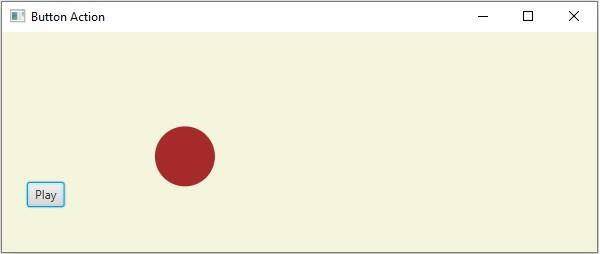

Advertisements
