
 Data Structure
Data Structure Networking
Networking RDBMS
RDBMS Operating System
Operating System Java
Java MS Excel
MS Excel iOS
iOS HTML
HTML CSS
CSS Android
Android Python
Python C Programming
C Programming C++
C++ C#
C# MongoDB
MongoDB MySQL
MySQL Javascript
Javascript PHP
PHP
- Selected Reading
- UPSC IAS Exams Notes
- Developer's Best Practices
- Questions and Answers
- Effective Resume Writing
- HR Interview Questions
- Computer Glossary
- Who is Who
Java Program to store Unicode characters using Character Literals
Unicode is an international character set that encompasses a vast range of characters, symbols, and scripts from many languages across the globe. Java programming language, being platform-independent, has built-in support for Unicode characters, allowing developers to create applications that can work seamlessly with diverse languages and scripts.
In Java, the char data type is used to store Unicode characters, and character literals are used to represent these characters in the source code. A character literal is a single Unicode character enclosed in single quotes (' ') and can be assigned directly to a char variable.
Algorithm
-
Step 1 ? Declare a char variable.
Declare a char variable with a suitable name.
Example: char myChar;
-
Step 2 ? TAssign a Unicode character literal to the variable.
Assign the Unicode character literal enclosed in single quotes to the char variable
Example: myChar = '\u0041'; (assigns the Unicode character 'A' to myChar)
-
Step 3 ? (Optional) Perform operations or manipulate the Unicode character.
Perform any operations or manipulations on the Unicode character stored in the char variable, as required by the program.
-
Step 4 ? Print the stored Unicode character.
Use the System.out.println() method to print the Unicode character stored in the char variable..
Example: System.out.println("Stored character: " + myChar); (prints "Stored character: A" to the console)
Approaches
There are two approaches for working with Unicode characters in Java: Using Unicode Escape Sequences and Directly Storing Unicode Characters.
The first approach involves representing Unicode characters using escape sequences and is useful when the characters cannot be directly typed or displayed in the Java code. The second approach involves directly storing Unicode characters in variables and is more convenient when the characters can be directly typed or displayed.
The choice of approach depends on the specific requirements of the program. However, in general, Approach 2 is simpler and more convenient when the characters can be directly typed or displayed, while Approach 1 is necessary when they cannot.
Approach 1: Using Unicode Escape Sequences
One way to store Unicode characters in Java is by using Unicode escape sequences. An escape sequence is a series of characters that represent a special character. In Java, a Unicode escape sequence starts with the characters '\u' followed by four hexadecimal digits that represent the Unicode code point of the desired character.
public class UnicodeCharacterLiteral {
public static void main (String[]args)
{
//Unicode escape sequence
char unicodeChar = '\u0041';
// point for 'A'
System.out.println("Stored Unicode Character: " + unicodeChar);
}
}
Output
Stored Unicode Character: A
In the above code snippet, the Unicode escape sequence '\u0041' represents the character 'A.' The escape sequence is assigned to the char variable unicodeChar, and the stored character is then printed to the console.
Approach 2: Directly Storing Unicode Characters
Alternatively, you can directly store a Unicode character in a char variable by enclosing the character in single quotes. However, this approach may not be feasible for characters that cannot be typed directly using a keyboard or are not visible, such as control characters.
public class UnicodeCharacterLiteral {
public static void main(String[] args) { // Storing Unicode character directly
char unicodeChar = 'A';
// Directly storing the character 'A'
System.out.println("Stored Unicode Character: " + unicodeChar);
}
}
Output
Stored Unicode Character: A
In this example, the character 'A' is directly enclosed in single quotes and assigned to the char variable unicodeChar. The stored character is then printed to the console.
Working Example 1: Storing and Printing Various Unicode Characters
public class UnicodeCharacterExamples {
public static void main(String[] args) {
// Storing Unicode characters using escape sequences
char letterA = '\u0041';
char letterSigma = '\u03A3';
char copyrightSymbol = '\u00A9';
// Storing Unicode characters directly
char letterZ = 'Z';
char letterOmega = '?';
char registeredSymbol = '®';
// Printing the stored Unicode characters
System.out.println("Stored Unicode Characters using Escape Sequences:");
System.out.println("Letter A: " + letterA);
System.out.println("Greek Capital Letter Sigma: " + letterSigma);
System.out.println("Copyright Symbol: " + copyrightSymbol);
System.out.println("\nStored Unicode Characters Directly:");
System.out.println("Letter Z: " + letterZ);
System.out.println("Greek Capital Letter Omega: " + letterOmega);
System.out.println("Registered Symbol: " + registeredSymbol);
}
}
Output
Stored Unicode Characters using Escape Sequences: Letter A: A Greek Capital Letter Sigma: ? Copyright Symbol: © Stored Unicode Characters Directly: Letter Z: Z Greek Capital Letter Omega: ? Registered Symbol: ®
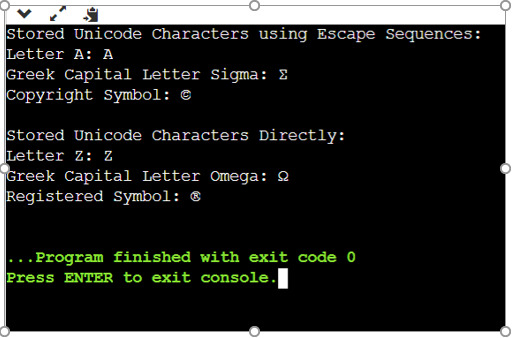
Working Example 2: Manipulating Unicode Characters
This example demonstrates how to manipulate the stored Unicode characters. It calculates the difference between the capital letter 'A' and the small letter 'a' and uses that difference to calculate the capital letter 'C.' It then calculates the small letter 'c' by adding 32 to the Unicode code point of the capital letter 'C.' The manipulated Unicode characters are printed to the console.
public class UnicodeCharacterManipulation {
public static void main(String[] args) {
// Storing Unicode characters using escape sequences
char letterA = '\u0041';
char letterSmallA = '\u0061';
// Storing Unicode characters directly
char letterB = 'B';
char letterSmallB = 'b';
// Manipulating the stored Unicode characters
int difference = letterA - letterSmallA;
char letterC = (char) (letterB + difference);
char letterSmallC = (char) (letterC + 32);
// Printing the manipulated Unicode characters
System.out.println("Manipulated Unicode Characters:");
System.out.println("Difference between A and a: " + difference);
System.out.println("Calculated Letter C: " + letterC);
System.out.println("Calculated Letter c: " + letterSmallC);
}
}
Output
Manipulated Unicode Characters: Difference between A and a: -32 Calculated Letter C: C Calculated Letter c: c
Conclusion
In Java, you can store Unicode characters using character literals by employing either Unicode escape sequences or directly enclosing the characters in single quotes. Both approaches have their advantages and limitations. Escape sequences provide a consistent way to represent any Unicode character in the source code, while directly storing characters is more convenient when dealing with characters that can be easily typed or displayed.
This article has provided an algorithm to store Unicode characters in Java, discussed two different approaches for storing these characters, and demonstrated working examples for each approach. Understanding these techniques will help developers create applications that can work seamlessly with diverse languages and scripts, leveraging the power of Unicode in Java programming.

