
 Data Structure
Data Structure Networking
Networking RDBMS
RDBMS Operating System
Operating System Java
Java MS Excel
MS Excel iOS
iOS HTML
HTML CSS
CSS Android
Android Python
Python C Programming
C Programming C++
C++ C#
C# MongoDB
MongoDB MySQL
MySQL Javascript
Javascript PHP
PHP
- Selected Reading
- UPSC IAS Exams Notes
- Developer's Best Practices
- Questions and Answers
- Effective Resume Writing
- HR Interview Questions
- Computer Glossary
- Who is Who
HTML DOM Anchor text Property
The HTML DOM text property associated with the anchor tag (<a>) specifies the text part of an anchor tag.
For example − <a href=”www.google.com”>Google</a>. Here the text part is Google. Using the text property we can get or change the value of anchor text.
Syntax
Following is the syntax for −
Returning the text property −
anchorObject.text
Setting the text property −
anchorObject.text = sometext
Example
Let us see an example for anchor text property −
<!DOCTYPE html>
<html>
<body>
<p><a id="Anchor" href="http://www.examplesite.com">Example site</a></p>
<p>Click the button below to change the text content of the link above.</p>
<button onclick="ChangeText()">Click it</button>
<button onclick="GetText()">Get Text</button>
<p id="Sample"></p>
<script>
function ChangeText() {
document.getElementById("Anchor").text = "Click here to open examplesite";
}
function GetText(){
var x=document.getElementById("Anchor").innerHTML;
document.getElementById("Sample").innerHTML=x;
}
</script>
</body>
</html>
Output
This will produce the following output −
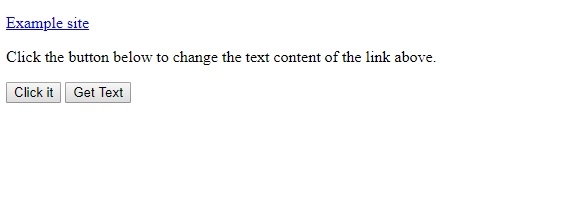
On clicking “Click it” −
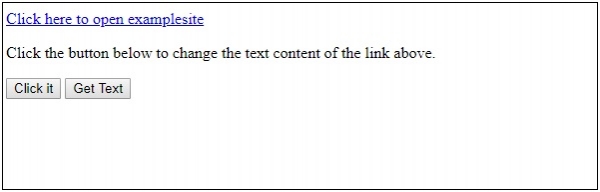
On clicking “Get Text” −
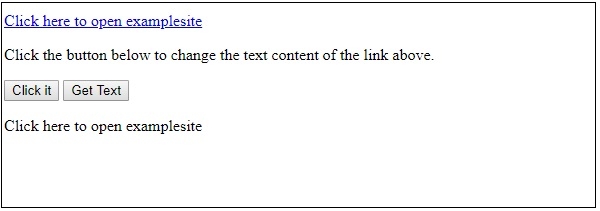
In the above example −
We have taken an anchor tag with “example site” as link text
<p><a id="Anchor" href="http://www.examplesite.com">Example site</a></p>
We have then created two buttons “Click it” and “Get Text” to execute functions ChangeText() and GetText() respectively.
<button onclick="ChangeText()">Click it</button> <button onclick="GetText()">Get Text</button>
The ChangeText() function will change the anchor text from “Example site” to “Click here to open examplesite” while the GetText() function get the anchor text from the link with id specified as anchor and display it in the paragraph with id Sample associated with it.

