
 Data Structure
Data Structure Networking
Networking RDBMS
RDBMS Operating System
Operating System Java
Java MS Excel
MS Excel iOS
iOS HTML
HTML CSS
CSS Android
Android Python
Python C Programming
C Programming C++
C++ C#
C# MongoDB
MongoDB MySQL
MySQL Javascript
Javascript PHP
PHP
- Selected Reading
- UPSC IAS Exams Notes
- Developer's Best Practices
- Questions and Answers
- Effective Resume Writing
- HR Interview Questions
- Computer Glossary
- Who is Who
How to Use Salesforce for Pipeline Management?
Introduction
In today's highly competitive business landscape, managing your sales pipeline efficiently is crucial for sustained growth and success. Salesforce, a leading customer relationship management (CRM) platform, provides a comprehensive suite of tools and features that can greatly enhance pipeline management. In this article, we will delve into the strategies, best practices, and real-world examples of leveraging Salesforce effectively to optimize your sales pipeline.
Understanding the Sales Pipeline
Definition and Stages of the Sales Pipeline
The sales pipeline represents the step-by-step process that potential customers go through, from the initial contact to becoming a paying customer. The stages may include prospecting, lead qualification, opportunity creation, negotiation, and deal closure. Understanding the stages in your sales pipeline is essential for effective pipeline management.
Importance of Effective Pipeline Management
Proper pipeline management offers several benefits, such as accurate sales forecasting, improved lead prioritization, identification of bottlenecks, and enhanced sales team efficiency. By utilizing Salesforce's pipeline management capabilities, you can streamline your sales process and maximize your conversion rates.
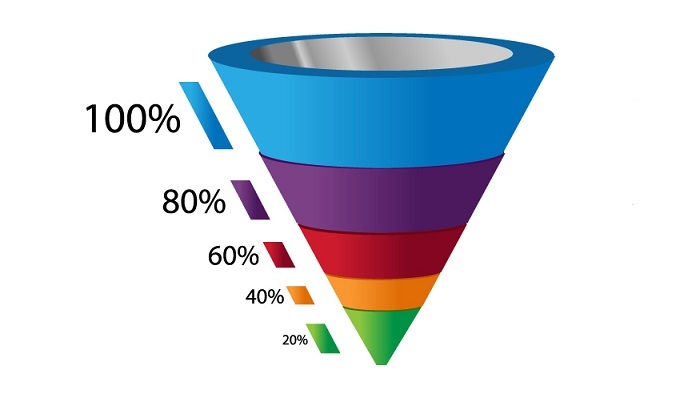
Implementing Salesforce for Pipeline Management
Setting Up Salesforce for Pipeline Management
Before you can effectively manage your sales pipeline in Salesforce, it's important to set up the platform to align with your specific needs and sales processes.
Customizing Salesforce Fields and Objects
Salesforce allows you to customize fields and objects to capture the necessary information for your pipeline management. You can create custom fields to track relevant data such as lead source, industry, deal size and more. By tailoring the fields and objects to your business requirements, you ensure that Salesforce reflects your unique pipeline stages and sales process.
For example, if your sales process includes a qualification stage where certain criteria need to be met before advancing to the next stage, you can create a custom qualification field and set up validation rules to ensure it is completed before progressing.
Defining Sales Processes and Stages
Salesforce enables you to define and customize sales processes and stages to match your organization's specific pipeline. You can create a series of stages that represent the different steps in your sales cycle, such as prospecting, discovery, proposal, negotiation and closure.
By defining clear and well-defined stages, you provide a structured framework for your sales team to follow. This consistency ensures that everyone understands the progression of deals through the pipeline and facilitates accurate forecasting and reporting. For instance, a software company might have stages such as "Initial Contact," "Product Demo," "Proof of Concept," and "Contract Negotiation" to reflect their sales process.
Configuring Automation and Workflows
Salesforce offers powerful automation capabilities that can streamline your pipeline management. Workflows, process builder and approval processes can be configured to automate routine tasks, enforce business rules and trigger actions based on specific criteria.
For example, you can set up a workflow rule to automatically assign leads to sales representatives based on geographic territories or assign opportunities to specific teams based on deal size. This automation saves time, reduces manual effort and ensures that leads and opportunities are routed to the right individuals promptly.
Capturing and Qualifying Leads
Effective lead management is essential for a well-managed sales pipeline. Salesforce provides various tools and features to help you capture and qualify leads efficiently.
Lead Management and Lead Assignment Rules
You can use Salesforce's lead management features to capture leads from different sources, such as your website, email campaigns, or events. Leads can be entered manually, imported in bulk, or captured automatically through web-to-lead forms.
To ensure leads are promptly assigned to the appropriate sales representatives, you can define lead assignment rules based on criteria such as lead source, industry, or territory. These rules automatically assign leads to the most suitable salesperson, ensuring a timely follow-up. For example, if you have a team specializing in enterprise accounts, you can set up an assignment rule that routes leads from Fortune 500 companies to that specific team.
Lead Scoring and Prioritization
Lead scoring allows you to evaluate and prioritize leads based on their attributes and behavior. Salesforce enables you to assign scores to leads based on criteria such as demographics, engagement level, or online interactions. By implementing lead scoring, you can focus your efforts on leads that have a higher likelihood of conversion.
For instance, you can assign higher scores to leads that have requested a product demo, interacted with your content, or fit your ideal customer profile. This ensures that your sales team prioritizes leads with a higher potential to become paying customers.
Lead Conversion and Data Integrity
Once a lead is qualified and shows genuine interest, it can be converted into an opportunity within Salesforce. During the conversion process, you can associate the opportunity with the relevant account and contact information. This ensures a seamless transition from lead to opportunity and maintains data integrity.
Salesforce's data validation and deduplication features help maintain clean and accurate data. You can set up validation rules to enforce data entry requirements and prevent incomplete or erroneous information from entering the system. Additionally, Salesforce's duplicate management tools help identify and merge duplicate records, ensuring data consistency and avoiding confusion within the pipeline.
Tracking Opportunities and Sales Activities
Once leads are converted into opportunities, Salesforce provides robust features to track and manage them effectively.
Opportunity Management and Stage Tracking
Salesforce allows you to create and manage opportunities within the system. You can assign opportunities to specific sales representatives, associate them with relevant accounts and contacts and track their progress through different stages of the sales cycle.
By accurately tracking the stage of each opportunity, you gain visibility into the health of your pipeline. Salesforce provides visual representations, such as Kanban boards or pipeline reports, to easily monitor the distribution of opportunities across stages and identify potential bottlenecks or areas that require attention. For example, you can create a pipeline report that shows the number and value of opportunities in each stage, allowing you to identify if a significant number of deals are stuck in the negotiation stage.
Sales Activity Logging and Tracking
Effective pipeline management involves tracking and logging various sales activities associated with each opportunity. Salesforce enables you to record and track activities such as calls, meetings, emails and tasks directly within the opportunity record.
Sales representatives can log their interactions with prospects and customers, providing a comprehensive view of the sales engagement. This helps in understanding the level of engagement, identifying key touchpoints and facilitating collaboration within the sales team.
For instance, a sales representative can log a meeting note within the opportunity record, specifying the key discussion points, action items and next steps. This information can be shared with the team, ensuring everyone is up to date and aligned.
Collaborative Selling and Team Collaboration
Salesforce's collaboration features, such as Chatter, foster seamless communication and collaboration among team members. Chatter allows sales representatives to post updates, share files, ask questions and receive real-time feedback within the opportunity or across the organization.
By leveraging Chatter, sales teams can collaborate on deals, share insights, discuss strategies and seek assistance from subject matter experts when needed. This promotes a culture of teamwork, enhances knowledge sharing and improves the overall effectiveness of the pipeline management process.
For example, a sales representative can post a question on Chatter, seeking input from the product team regarding a specific feature that a prospect is interested in. This collaboration helps address customer concerns and positions the sales representative for a successful deal closure.
Leveraging Reports and Dashboards
Salesforce's reporting and dashboard capabilities are instrumental in gaining insights into your pipeline and driving data-driven decision-making.
Key Metrics and Performance Tracking
Salesforce allows you to create custom reports to track essential pipeline metrics and key performance indicators (KPIs). You can generate reports on metrics such as conversion rates, average deal size, win rates and sales velocity.
By analyzing these metrics, you can identify trends, assess the effectiveness of your sales process and make informed decisions to optimize your pipeline. For instance, you can create a report that shows the average time it takes for opportunities to progress from one stage to another.
his information can help identify stages where deals tend to get stuck, enabling you to take corrective actions.
Custom Report Creation and Visualization
Salesforce offers a wide range of reporting options and customization features. You can create reports using various filters, grouping options and summary calculations to analyze data from different angles.
Additionally, Salesforce provides visualization tools to represent data in a visually appealing and easily understandable format. You can create dashboards with charts, graphs and tables to present a consolidated view of your pipeline, highlighting key insights and trends.
For example, you can create a dashboard that shows the distribution of opportunities by source, providing visibility into the effectiveness of your lead generation channels.
Sales Forecasting and Trend Analysis
Accurate sales forecasting is crucial for effective pipeline management. Salesforce's forecasting capabilities enable you to forecast revenue based on the opportunities in your pipeline.
By analyzing historical data, trends and the probability of closing deals in each stage, Salesforce can provide reliable forecasts for future revenue. This helps in resource allocation, goal setting and strategic planning.
For instance, Salesforce can generate a forecast report that predicts the expected revenue for the upcoming quarter, based on the weighted value of opportunities in the pipeline.
Conclusion
Implementing Salesforce for pipeline management offers a range of benefits, including enhanced visibility, streamlined processes, improved collaboration and accurate forecasting. By customizing Salesforce to align with your specific sales pipeline and leveraging its robust features, you can optimize your sales process, increase conversion rates and drive business growth.

