
 Data Structure
Data Structure Networking
Networking RDBMS
RDBMS Operating System
Operating System Java
Java MS Excel
MS Excel iOS
iOS HTML
HTML CSS
CSS Android
Android Python
Python C Programming
C Programming C++
C++ C#
C# MongoDB
MongoDB MySQL
MySQL Javascript
Javascript PHP
PHP
- Selected Reading
- UPSC IAS Exams Notes
- Developer's Best Practices
- Questions and Answers
- Effective Resume Writing
- HR Interview Questions
- Computer Glossary
- Who is Who
How to Customize Salesforce for Your Business?
Introduction
Salesforce is a customer relationship management (CRM) software that helps businesses manage their customer interactions and streamline their sales, marketing, and customer service processes. It is a cloud-based platform that offers a wide range of customizable features and tools that can be tailored to fit the specific needs of a business. In this article, we will discuss how to customize Salesforce for your business, including the steps involved, the tools available, and the best practices to follow.
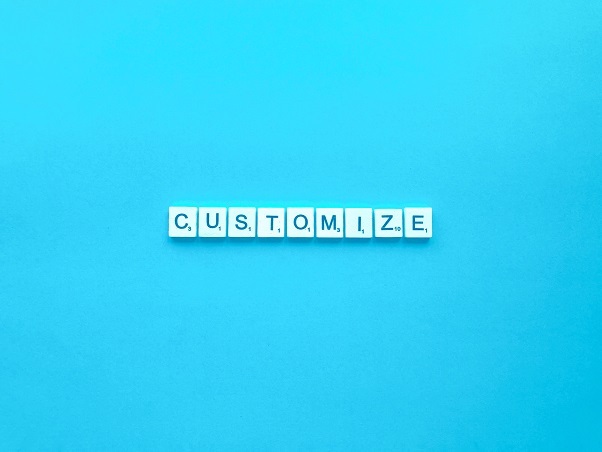
Define Your Business Needs
The first step in customizing Salesforce for your business is to define your needs. Identify the key areas where Salesforce can be of help, including sales, marketing, customer service, and support. Determine the features and functionality that are essential to your business and prioritize them accordingly. This will help you to narrow down your options and focus on the most critical aspects of your business.
Evaluate Your Salesforce Edition
Salesforce offers a range of editions, each with different features and functionality. Evaluate your edition to ensure that it has the tools you need to customize the platform. If you find that your edition does not meet your requirements, consider upgrading to a higher edition.
Customizing Salesforce
Once you have defined your business needs and evaluated your edition, it is time to start customizing Salesforce. Here are the steps involved ?
Create Custom Fields
Custom fields are essential to tailor Salesforce to your business needs. You can create custom fields for specific data types, such as text, number, date, and picklist. Custom fields help you to capture and track the data that is important to your business.
Create Custom Objects
Custom objects are like tables in a database that store information specific to your business needs. You can use custom objects to track data that is not available in standard objects, such as leads, accounts, contacts, and opportunities. Custom objects help you to manage your business processes more efficiently.
Create Custom Page Layouts
Custom page layouts allow you to organize the data in a way that is specific to your business needs. You can add or remove fields, sections, and related lists to create a custom layout that is tailored to your business processes. Custom page layouts help you to streamline your work and increase productivity.
Create Custom Reports
Custom reports help you to analyse your business data in a way that is specific to your business needs. You can create custom reports for specific data types, such as leads, accounts, contacts, and opportunities. Custom reports help you to identify trends, patterns, and opportunities to improve your business processes.
Create Custom Dashboards
Custom dashboards allow you to visualize your business data in a way that is specific to your business needs. You can create custom dashboards for specific data types, such as leads, accounts, contacts, and opportunities. Custom dashboards help you to monitor your business performance and make informed decisions.
Create Custom Workflows
Custom workflows automate your business processes and help you to manage your business more efficiently. You can create custom workflows for specific events, such as when a lead is created, updated, or converted. Custom workflows help you to streamline your work and increase productivity.
Create Custom Email Templates
Custom email templates allow you to personalize your email communication with your customers. You can create custom email templates for specific events, such as when a lead is created, updated, or converted. Custom email templates help you to improve your customer communication and increase customer satisfaction.
Best Practices
Here are some best practices to follow when customizing Salesforce ?
Start with the Basics
When customizing Salesforce, start with the basics, such as creating custom fields, objects, and page layouts. These are the building blocks of your Salesforce customization and will help you to create a solid foundation for your business needs.
Plan Your Customization
Before you start customizing Salesforce, it is essential to have a plan in place. Identify the areas where Salesforce can be of help and prioritize them according to your business needs. This will help you to focus on the most critical aspects of your business and ensure that your customization efforts are aligned with your business goals.
Test Your Customization
Once you have customized Salesforce, it is essential to test your customization thoroughly. Check that all the custom fields, objects, and workflows are working as expected. This will help you to identify any issues and ensure that your customization is functioning correctly.
Train Your Users
When you customize Salesforce, it is essential to train your users on how to use the new features and functionality. Provide them with clear instructions and training materials to ensure that they can use Salesforce effectively. This will help to ensure that your customization efforts are successful and that your users are using Salesforce to its full potential.
Monitor Your Customization
After you have customized Salesforce, it is essential to monitor your customization regularly. Check that it is meeting your business needs and adjust it if necessary. This will help you to ensure that your customization remains relevant and useful to your business.
Conclusion
Customizing Salesforce can help you to streamline your business processes, improve customer communication, and increase productivity. By following the steps outlined in this article and adhering to the best practices, you can customize Salesforce to meet your specific business needs. Remember to start with the basics, plan your customization, test it thoroughly, train your users, and monitor your customization regularly. By doing so, you can ensure that your customization efforts are successful and that you are getting the most out of Salesforce.

