
 Data Structure
Data Structure Networking
Networking RDBMS
RDBMS Operating System
Operating System Java
Java MS Excel
MS Excel iOS
iOS HTML
HTML CSS
CSS Android
Android Python
Python C Programming
C Programming C++
C++ C#
C# MongoDB
MongoDB MySQL
MySQL Javascript
Javascript PHP
PHP
- Selected Reading
- UPSC IAS Exams Notes
- Developer's Best Practices
- Questions and Answers
- Effective Resume Writing
- HR Interview Questions
- Computer Glossary
- Who is Who
How to Set up an E-commerce Store with Digital Marketing: Step-by-step Guide
When you sit with your e-commerce store, it's assumed that you did your groundwork well before jumping into the store project. Post-pandemic, millions of businesses have come online to survive in the competition. It's the strategy, planning, and execution that define business success and growth prospects. In today's post, we will guide you on how to set up your e-commerce store with the help of digital marketing.

An E-commerce store is one of the virtual stores that float on the internet, and people can visit virtually. On the other hand, digital marketing helps to market the business online, which is why both can stay online and help to grow.
What is an E-commerce Store: A Brief of the Top 3 Platforms
An E-commerce store is a virtual store that displays various products on its page. If you visit the store website, you can check the available products, product quality, payment method, return policy, etc. Once you select any item, place the order and make the payment. After a few days, you'll receive the items at your doorstep. Suppose you're a regular buyer from online sites. In that case, the stores you visit our e-commerce, and you can understand the e-store business model.
While you run an e-store, you are the medium between the manufacturer and the buyer. You need to select the niche of your store products, contact the manufacturer, check the product quality, offering price, logistics issues, and delivery model. Your next job will be to display those products on your store site and wait for the visitors to select and place the order.
Though it's a virtual store, the operations, and payments are similar to any physical mall or supermarket. You need a platform to build your e-commerce store. Various platforms offer e-commerce store facilities where you can develop a store from scratch or some readymade template.
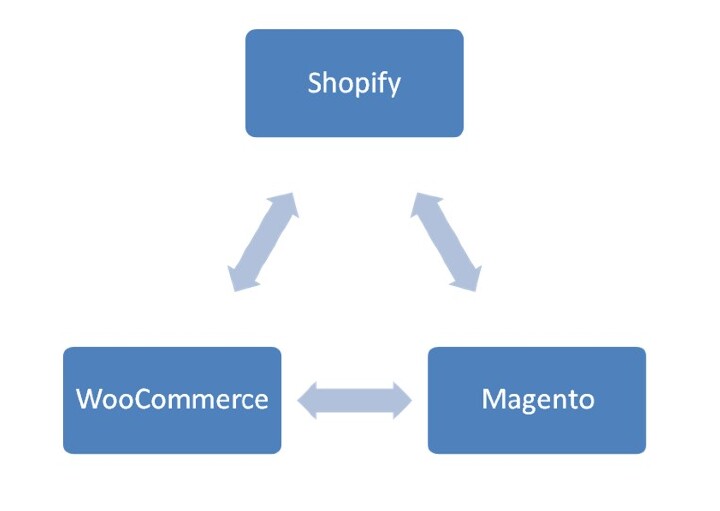
Shopify
Shopify is the leading e-commerce platform where you can set up your online store after opting out of the package and making the payment. Here are its features ?
It offers a customized store setup facility so you can add additional functionality, apps, and plugins to run smoothly
It offers In-built SEO features with other integrated marketing options
It integrates a payment gateway that is easy to follow
It offers a good customer support team under the $29 pricing range
Downsides ? The price package goes high once you enter a large-scale enterprise level, and you need to pay to avail yourself of the advanced features.
WooCommerce
WooCommerce is another leading platform that offers you a free platform to build an e-commerce store for free. It offers more features, there are ?
It's one of the largest e-commerce platforms that provide free service
It offers an open source, which means you can add a WooCommerce widget to your store website and manage it
It has customized features with WordPress for WP users
It offers mobile integration to target mobile users for your store
Downsides ? Additional widgets and plugins are not free
Magento
Magento is one of the most expensive yet most useful e-commerce store platforms. It offers lots of features that include ?
It offers all enterprise-level e-commerce features
It offers advanced task integration like warehouse management, stock tracking, taxes, delivery, and many others
It offers international selling setup integration
It offers various payment gateways for secure payment options
Downsides ? It's an expensive platform, and if your annual turnover reaches approx ?600,000, you can afford its highly customized features.
The Step by step Guide to Creating an E-commerce Store with Digital Marketing

When you select the e-commerce store, follow the guidelines below for further setup for online marketing.
Step 1: Build a Website
After selecting the platform ?
Go for developing a website. You can choose WordPress with hosting.
Secure your store site with several security.
Add plugins for smooth operation and payments.
The next part is content. You can create various pages to display products. You need to curate content that includes product descriptions, privacy policies, terms & conditions, refund policies, etc.
Step 2: Set up the Payment Gateway
Once the product is displayed with descriptions, set up the payment methods. While the setup, don't forget to add the privacy policy and product return/ refund agreement.
Step 3: Link the site with Google Analytics
You must link your site with Google Analytics. It takes time to show you whether the site gets linked, but once linked up, it starts showing you the data. The analytics is necessary to analyze the site traffic, countries from which the traffic comes, the age group people visit your store, etc.
Step 4: Optimized the Site
When you design the site, you need to add keywords that are good for competitive analysis so that it helps in search engines and ranking. Add links to the products that are in demand. Do inbound and outbound links to generate traffic to your store site.
You can start link building to increase your domain authority so that organic traffic will increase. You must optimize the meta description and product titles so that it helps in indexing the page on Google.
Step 5: Start Marketing Online
Once your store design is ready with SEO, you can start marketing online. The best thing you can use the huge platform of social media. If you have time to grow or prefer slow growth, you must opt out of free marketing, like joining groups where your target customers' flows are there. And if you want quick recognition, sales, and revenue generated, go for paid campaigns.
Step 6: Content Marketing
There are several online sites where you can publish product reviews and feedback on products to draw users' attention. When commenting on others' posts, share your store link to get noticed.
You can start a YouTube channel on your store name and upload videos of relevant products. You can create a store page on several social media and upload posts to engage your audience.
Step 7: Email Marketing
You can start a newsletter subscription to educate your visitors about new arrivals, discounts, festival offers, etc. You can draft personalized emails with limited-time offers and create FOMO.
Once you start email marketing, you can analyze the traffic and improve the marketing strategy.
Step 8: Go for Google Ads
If you target local customers, you must go with Google ads. You need to add the store link to Google directories so that people can easily find out while searching with relevant keywords on Google.
Step 9: Post Customer Feedback
Upload customer reviews and feedback about your store products on your store page. You can ask other users to upload their reviews on the store page timeline so that mouth-to-mouth marketing also runs beside online marketing.
Conclusion
You can follow the above-stated steps to set up your e-commerce store. Digital marketing is the ultimate way to market your store website and increase sales. Plus, digital marketing can provide engagement that ensures the maximum reach to the target customers. Further, the engagement can retain existing customers and helps to bring new customers to your e-commerce store.

