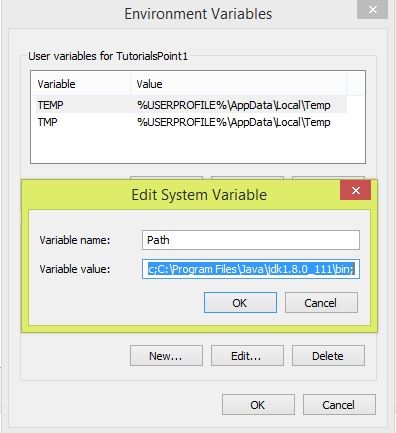Data Structure
Data Structure Networking
Networking RDBMS
RDBMS Operating System
Operating System Java
Java MS Excel
MS Excel iOS
iOS HTML
HTML CSS
CSS Android
Android Python
Python C Programming
C Programming C++
C++ C#
C# MongoDB
MongoDB MySQL
MySQL Javascript
Javascript PHP
PHP
- Selected Reading
- UPSC IAS Exams Notes
- Developer's Best Practices
- Questions and Answers
- Effective Resume Writing
- HR Interview Questions
- Computer Glossary
- Who is Who
How to set JAVA_HOME environment variables on Windows OS in Java?\\n
Once you have installed JDK version on your windows machine, you have to set up Environment Variables.
Please find below steps to set the java path
Go to My Computer ---> Right Click on it ---> Advanced System Settings ---> Advanced Tab ---> Click on Environment Variables
- Now you have to alter the “Path” variable under system variables such that it contains a path to Java Environment. Select the path variable and click on the “Edit” button
- By default, Java is installed in “C:\Program Files\Java\jre version\bin” in case you have changed the location of installation, then add that path
- Click on OK button and now to check if the installation is done correctly or not, open command prompt and type “java -version“
- You can see that Java is running on your machine. In order to make sure whether the compiler is setup, type javac in command prompt. You will see a list related to javac.

Advertisements