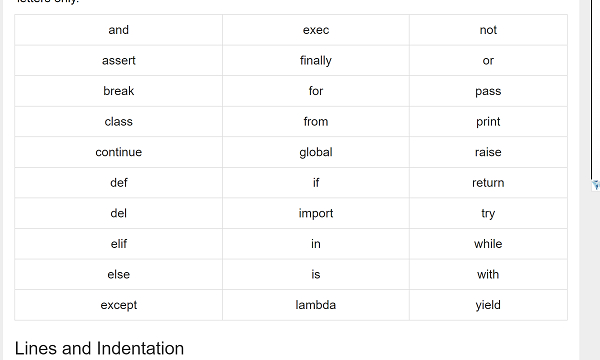Data Structure
Data Structure Networking
Networking RDBMS
RDBMS Operating System
Operating System Java
Java MS Excel
MS Excel iOS
iOS HTML
HTML CSS
CSS Android
Android Python
Python C Programming
C Programming C++
C++ C#
C# MongoDB
MongoDB MySQL
MySQL Javascript
Javascript PHP
PHP
- Selected Reading
- UPSC IAS Exams Notes
- Developer's Best Practices
- Questions and Answers
- Effective Resume Writing
- HR Interview Questions
- Computer Glossary
- Who is Who
How to save HTML Tables data to CSV in Python
Problem:
One of the most challenging taks for a data sceintist is to collect the data. While the fact is, there is plenty of data available in the web it is just extracting the data through automation.
Introduction..
I wanted to extract the basic operations data which is embedded in HTML tables from https://www.tutorialspoint.com/python/python_basic_operators.htm.
Hmmm, The data is scattered in many HTML tables, if there is only one HTML table obviously I can use Copy & Paste to .csv file.
However, if there are more than 5 tables in a single page then obviously it is pain. Isn't it ?
How to do it..
1. I will quickly show you how to create an csv file easily if you want to create a csv file.
import csv
# Open File in Write mode , if not found it will create one
File = open('test.csv', 'w+')
Data = csv.writer(File)
# My Header
Data.writerow(('Column1', 'Column2', 'Column3'))
# Write data
for i in range(20):
Data.writerow((i, i+1, i+2))
# close my file
File.close()
Output
The above code when executed produces a test.csv file with in the same directory as this code.

2. Let us now retrieve an HTML table from https://www.tutorialspoint.com/python/python_dictionary.htm and write it as a CSV file.
First step is to do imports.
import csv from urllib.request import urlopen from bs4 import BeautifulSoup url = 'https://www.tutorialspoint.com/python/python_dictionary.htm'
Open the HTML file and store it in html object using urlopen.
Output
html = urlopen(url) soup = BeautifulSoup(html, 'html.parser')
Find the tables inside the html table and Let us bring the tables data. For demonstration purpose I will be extracting only the first table [0]
Output
table = soup.find_all('table')[0]
rows = table.find_all('tr')
Output
print(rows)
Output
[<tr> <th style='text-align:center;width:5%'>Sr.No.</th> <th style='text-align:center;width:95%'>Function with Description</th> </tr>, <tr> <td class='ts'>1</td> <td><a href='/python/dictionary_cmp.htm'>cmp(dict1, dict2)</a> <p>Compares elements of both dict.</p></td> </tr>, <tr> <td class='ts'>2</td> <td><a href='/python/dictionary_len.htm'>len(dict)</a> <p>Gives the total length of the dictionary. This would be equal to the number of items in the dictionary.</p></td> </tr>, <tr> <td class='ts'>3</td> <td><a href='/python/dictionary_str.htm'>str(dict)</a> <p>Produces a printable string representation of a dictionary</p></td> </tr>, <tr> <td class='ts'>4</td> <td><a href='/python/dictionary_type.htm'>type(variable)</a> <p>Returns the type of the passed variable. If passed variable is dictionary, then it would return a dictionary type.</p></td> </tr>]
5. Now we will write the data to csv file.
Example
File = open('my_html_data_to_csv.csv', 'wt+')
Data = csv.writer(File)
try:
for row in rows:
FilteredRow = []
for cell in row.find_all(['td', 'th']):
FilteredRow.append(cell.get_text())
Data.writerow(FilteredRow)
finally:
File.close()
6. The results are now saved into my_html_data_to_csv.csv file.
Example
We will put everything explained above together.
Example
import csv
from urllib.request import urlopen
from bs4 import BeautifulSoup
# set the url..
url = 'https://www.tutorialspoint.com/python/python_basic_syntax.htm'
# Open the url and parse the html
html = urlopen(url)
soup = BeautifulSoup(html, 'html.parser')
# extract the first table
table = soup.find_all('table')[0]
rows = table.find_all('tr')
# write the content to the file
File = open('my_html_data_to_csv.csv', 'wt+')
Data = csv.writer(File)
try:
for row in rows:
FilteredRow = []
for cell in row.find_all(['td', 'th']):
FilteredRow.append(cell.get_text())
Data.writerow(FilteredRow)
finally:
File.close()
Table in the html page.