
 Data Structure
Data Structure Networking
Networking RDBMS
RDBMS Operating System
Operating System Java
Java MS Excel
MS Excel iOS
iOS HTML
HTML CSS
CSS Android
Android Python
Python C Programming
C Programming C++
C++ C#
C# MongoDB
MongoDB MySQL
MySQL Javascript
Javascript PHP
PHP
- Selected Reading
- UPSC IAS Exams Notes
- Developer's Best Practices
- Questions and Answers
- Effective Resume Writing
- HR Interview Questions
- Computer Glossary
- Who is Who
How to quickly convert XLSX file to XLS or PDF file?
Introduction
When interacting with Excel files, it is often necessary to convert an XLSX file to either the XLS or PDF formats. In order to share files with others who do not have Excel installed, to be compatible with previous versions of Excel, or to create non?editable copies of the file for distribution, files must be converted. Excel offers users a number of easy ways to manage their file types and satisfy their individual demands by easily converting an XLSX file to an XLS or PDF.
An explanation of how to convert an XLSX file to the XLS or PDF formats is given below:
XLSX, XLS, and PDF are three distinct file formats used to store and share Excel data, respectively. In more recent versions of Excel, XLSX is the default format and it includes a number of features and enhancements. Older Excel versions utilized the XLS file format, which can be necessary to work with older programs or operating systems. A popular format for producing portable, non?editable copies of files that may be read on several systems is PDF.
Using the "Save As" function in Excel: Excel has a built?in "Save As" function that enables users to convert an XLSX file to an XLS format. You may use this function by using the File menu or by right?clicking the file and choosing "Save As." From the list of various file formats, users may choose "Excel 97?2003 Workbook (*.xls)" and save the file in the chosen place with the.xls extension.
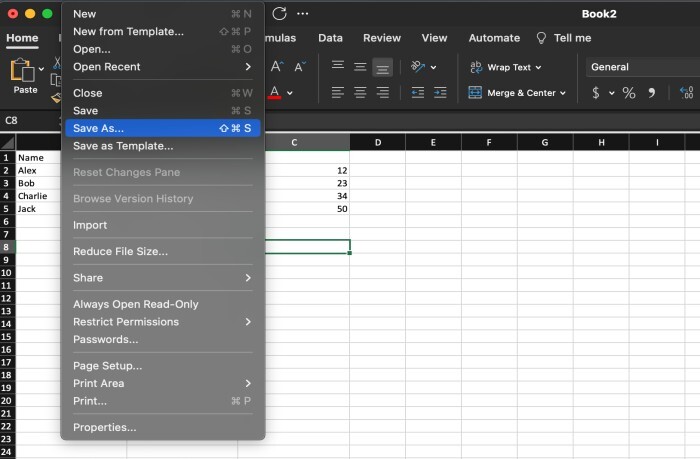
Using online file converters: XLSX files may be converted to XLS or PDF format using a variety of online file conversion services. The conversion process may be started by the user when they have found a reputable online converter, uploaded their XLSX file, and chosen the desired output format. The converted file may be downloaded when the conversion is complete using these user?friendly online converters.
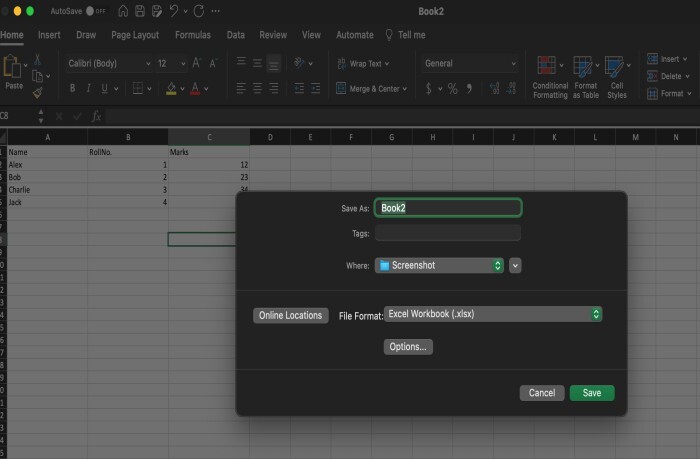
Using Excel add?ins or plugins: Excel provides add?ins or plugins that increase its functionality and give extra functions, such as the ability to convert files. Users may go through add?ins or plugins made only for converting XLSX files to XLS or PDF format that are currently accessible. These add?ins often provide an intuitive user interface for converting files and smooth Excel integration.
Users of Excel may print their XLSX files straight to a PDF format. You may do this by using Excel's "Print" option, selecting a PDF printer driver as the printer, and providing the required PDF file parameters. With this technique, the XLSX file is converted to a PDF format without the need of any additional software or web resources.
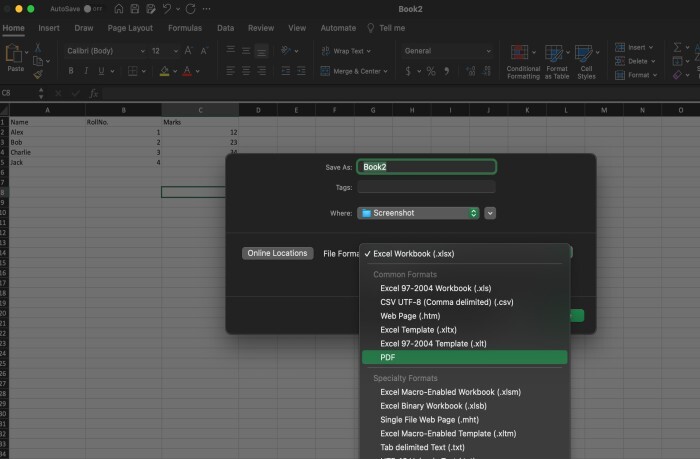
Depending on their particular needs, users may rapidly convert an XLSX file to either XLS or PDF format by using these techniques. These conversion methods provide ease, compatibility, and flexibility for handling Excel files and data exchange.
It's crucial to remember that depending on the version of Excel or the particular programs and tools used, the accessibility and usefulness of various conversion techniques may change. Users should always use care when utilizing online converters or downloading third?party add?ins or plugins, and they should make sure they have the appropriate access rights and permissions to undertake file conversions.
Why does it happen?
There are numerous variables relating to Excel file compatibility, accessibility, and sharing that make it necessary to convert an XLSX file to either the XLS or PDF format. Here are a few explanations for why this conversion is required:
Older versions of Excel are compatible with later versions of Excel since they utilize the XLSX file format by default. However, compatibility with earlier Excel versions can be needed in certain circumstances. Users may make sure that an XLSX file can be accessed and changed by people using earlier versions of Excel that do not support the XLSX format by converting it to the XLS format. This is especially important when working with coworkers or customers who could be utilizing outdated software.
Sharing files with others who don't have Excel installed on their systems: Users may share XLSX files with people who don't have Excel installed on their systems by converting them to PDF format. With the use of free PDF reader software, PDF is a widely accepted format that can be opened and viewed on a variety of devices and platforms. Users may guarantee that recipients can read and examine the contents of the Excel file without needing Excel software by converting the file to PDF.
Preserving formatting and layout: Converting Excel files to PDF format helps preserve the formatting, layout, and structure of the document while sharing them, particularly when the content shouldn't be modified. The Excel file's original fonts, colors, graphics, and formulae are preserved in PDF files, guaranteeing that the document is shown precisely as intended.
Non-editable version creation: A non?editable version of the file is produced when an XLSX file is converted to PDF format. This helps users ensure that the material is unaltered and avoids inadvertent alterations when they wish to publish or share the information in a read?only manner. This might be crucial for papers that must adhere to regulations or have rigorous controls over data integrity.
Better portability and accessibility: When compared to Excel files, PDF files are more portable and accessible. The information is easily available to recipients since PDF files can be viewed, printed, and shared on a variety of devices and operating systems. Additionally, PDF files are less likely to have formatting problems or data conflicts than Excel files when opened on various platforms with various settings.
Document presentation standardization: Converting an XLSX file to PDF format aids in establishing a document presentation standard. Regardless of the software, typefaces, or settings on the recipient's machine, PDF files guarantee that the information will display consistently. By doing this, you can guarantee that the document will always look the way you want it to and you'll never have to worry about Excel files not working with other platforms.
Conclusion
In conclusion, it is essential to convert an XLSX file in Excel to the XLS or PDF formats in order to satisfy numerous compatibility, accessibility, sharing, and document preservation requirements. By converting to the XLS format, files may be accessed and changed by users of out?of?date software since the format is compatible with previous versions of Excel. Since PDF files can be viewed on a variety of systems using free PDF reader software, converting files to PDF format makes it possible to share them with those who do not have Excel installed.
Users may keep the formatting, style, and structure of the Excel document by converting an XLSX file to PDF format. Assuring that the document is shown precisely as intended, PDF files keep the original look of the file, including fonts, colors, photos, and calculations. This is crucial for disseminating materials that shouldn't be modified since the PDF format produces non-editable copies of the document, protecting the integrity of the data and preventing unauthorized changes.
Additionally, portability and accessibility are increased by converting an XLSX file to PDF format. The information is easily available to recipients since PDF files can be viewed, printed, and shared on a variety of devices and operating systems. Additionally, PDF documents provide a uniform document appearance that avoids any incompatibilities that might occur when accessing Excel files on various operating systems.
Users may easily and quickly convert XLSX files to the required format using the conversion tools offered by Excel, including the "Save As" function, online file converters, Excel add?ins or plugins, and printing to PDF. With the help of these choices, users may control file compatibility, disseminate information to a larger audience, maintain document layout, and guarantee the accuracy of Excel data.
When selecting the best conversion technique, it's crucial to take the particular needs, compatibility, and security consequences into account. Users should use care when utilizing online converters and installing third?party add?ins or plugins and make sure they have the appropriate access rights and permissions to complete file conversions.
In conclusion, it is crucial to convert XLSX files in Excel to the XLS or PDF formats in order to meet compatibility, accessibility, and document preservation requirements. With the flexibility, improved sharing capabilities, formatting preservation, and data integrity provided by these conversion choices, Excel data may be effectively shared and collaborated on.

