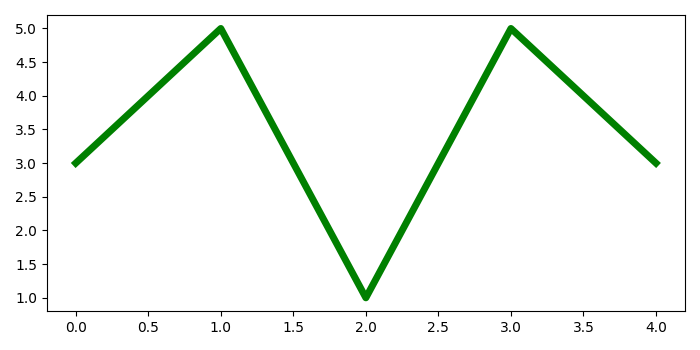Data Structure
Data Structure Networking
Networking RDBMS
RDBMS Operating System
Operating System Java
Java MS Excel
MS Excel iOS
iOS HTML
HTML CSS
CSS Android
Android Python
Python C Programming
C Programming C++
C++ C#
C# MongoDB
MongoDB MySQL
MySQL Javascript
Javascript PHP
PHP
- Selected Reading
- UPSC IAS Exams Notes
- Developer's Best Practices
- Questions and Answers
- Effective Resume Writing
- HR Interview Questions
- Computer Glossary
- Who is Who
Saving multiple figures to one PDF file in matplotlib
To save multiple figures in one PDF file at once, we can take follwong steps
Steps
Set the figure size and adjust the padding between and around the subplots.
Create a new figure (fig1) or activate and existing figure using figure() method.
Plot the first line using plot() method.
Create another figure (fig2) or activate and existing figure using figure() method.
Plot the second line using plot() method.
Initialize a variable, filename, to make a pdf file.
Create a user-defined function save_multi_image() to save multiple images in a PDF file.
Call the save_multi_image() function with filename.
Create a new PdfPages object.
Get the number of open figures.
Iterate the opened figures and save them into the file.
Close the created PDF object.
Example
from matplotlib import pyplot as plt from matplotlib.backends.backend_pdf import PdfPages plt.rcParams["figure.figsize"] = [7.00, 3.50] plt.rcParams["figure.autolayout"] = True fig1 = plt.figure() plt.plot([2, 1, 7, 1, 2], color='red', lw=5) fig2 = plt.figure() plt.plot([3, 5, 1, 5, 3], color='green', lw=5) def save_multi_image(filename): pp = PdfPages(filename) fig_nums = plt.get_fignums() figs = [plt.figure(n) for n in fig_nums] for fig in figs: fig.savefig(pp, format='pdf') pp.close() filename = "multi.pdf" save_multi_image(filename)
Output
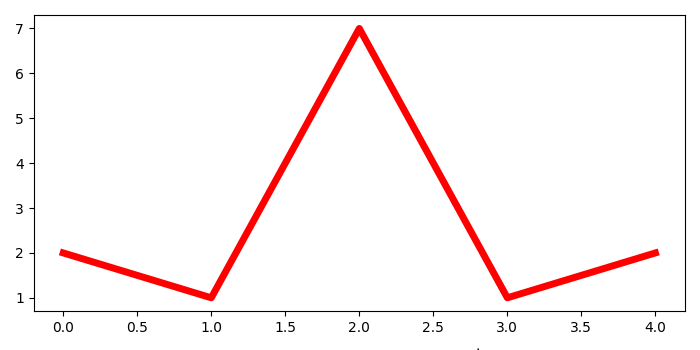
Upon execution, it will create a PDF "multi.pdf" in the Project Directory and save the following two images in that file.