
 Data Structure
Data Structure Networking
Networking RDBMS
RDBMS Operating System
Operating System Java
Java MS Excel
MS Excel iOS
iOS HTML
HTML CSS
CSS Android
Android Python
Python C Programming
C Programming C++
C++ C#
C# MongoDB
MongoDB MySQL
MySQL Javascript
Javascript PHP
PHP
- Selected Reading
- UPSC IAS Exams Notes
- Developer's Best Practices
- Questions and Answers
- Effective Resume Writing
- HR Interview Questions
- Computer Glossary
- Who is Who
How to plot Time Zones in a map in Matplotlib
Let us consider that we have some data in which we have to deal with the actual time. To plot the time-zones on the map, we can use the ‘cartopy’ or ‘metPy’ package in Python. However, we can install ‘cartopy’ package in the Anaconda environment using the commands,
conda install -c conda-forge cartopy
Or
conda install -c conda-forge metpy
Now, let’s see how to plot time zones in a map using Matplotlib.
Example
import numpy as np
import cartopy.crs as ccrs
import matplotlib.animation as animation
import matplotlib.pyplot as plt
#Defining the plot size and axes
plt.figure(figsize=(10, 9))
ax = plt.axes(projection=ccrs.PlateCarree())
#Apply the color for the natural Earth sourced from cartopy package
ax.stock_img()
ax.coastlines(zorder=1)
#Reading the timezone using ShapelyFeature of Cartopy
shape_feature = ShapelyFeature(Reader('ne_10m_time_zones.shp').geometries(),
ccrs.PlateCarree(), edgecolor='black')
# Plot the feature on the map
ax.add_feature(shape_feature, alpha=0.4, zorder=5, lw=1)
gl = ax.gridlines(crs=ccrs.PlateCarree(), draw_labels=True,
linewidth=2, color='gray', alpha=0.5, linestyle='--')
#Apply the gridlines to separate the timezones
gl = ax.gridlines(crs=ccrs.PlateCarree(), draw_labels=True,
linewidth=2, color='black', alpha=0.5, linestyle='--')
#Turn off all the axes excluding bottom
gl.xlabels_top = False
gl.ylabels_left = False
gl.ylabels_right = False
#Apply fixed locations with the tickable objects
gl.xlocator = mticker.FixedLocator(np.linspace(-180, 180, 25))
gl.xlabel_style = {'size': 10, 'color': 'blue'}
ax.set_title('Global Time Zones', size=15, color='g')
#Display the plots
plt.show()
Output
Running the above code snippet will generate the output as,
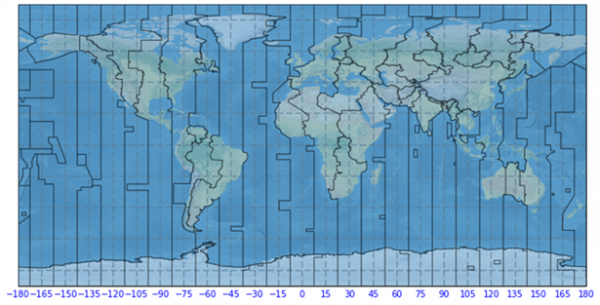

Advertisements
