
 Data Structure
Data Structure Networking
Networking RDBMS
RDBMS Operating System
Operating System Java
Java MS Excel
MS Excel iOS
iOS HTML
HTML CSS
CSS Android
Android Python
Python C Programming
C Programming C++
C++ C#
C# MongoDB
MongoDB MySQL
MySQL Javascript
Javascript PHP
PHP
- Selected Reading
- UPSC IAS Exams Notes
- Developer's Best Practices
- Questions and Answers
- Effective Resume Writing
- HR Interview Questions
- Computer Glossary
- Who is Who
How to plot a kernel density plot of dates in Pandas using Matplotlib?
To plot a kernel density plot of dates in Pandas using Matplotlib, we can take the following steps −
- Set the figure size and adjust the padding between and around the subplots.
- Create a Pandas dataframe.
- Format the Pandas date column.
- Plot the Pandas date as kernel density estimate class by name.
- Set xtick labels using set_xticklabels() method.
- To display the figure, use show() method.
Example
import pandas as pd
import numpy as np
import datetime
import matplotlib.pyplot as plt
plt.rcParams["figure.figsize"] = [7.50, 3.50]
plt.rcParams["figure.autolayout"] = True
dates = pd.date_range('2010-01-01', periods=31, freq='D')
df = pd.DataFrame(np.random.choice(dates, 100), columns=['dates'])
df['ordinal'] = [x.toordinal() for x in df.dates]
ax = df['ordinal'].plot(kind='kde')
x_ticks = ax.get_xticks()
ax.set_xticks(x_ticks[::2])
xlabels = [datetime.datetime.fromordinal(int(x))
.strftime('%Y-%m-%d') for x in x_ticks[::2]]
ax.set_xticklabels(xlabels)
plt.show()
Output
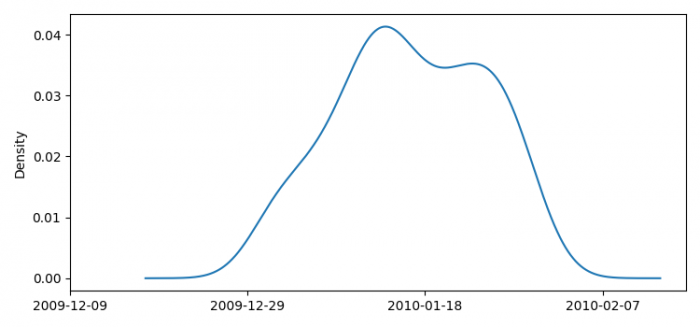

Advertisements
