
 Data Structure
Data Structure Networking
Networking RDBMS
RDBMS Operating System
Operating System Java
Java MS Excel
MS Excel iOS
iOS HTML
HTML CSS
CSS Android
Android Python
Python C Programming
C Programming C++
C++ C#
C# MongoDB
MongoDB MySQL
MySQL Javascript
Javascript PHP
PHP
- Selected Reading
- UPSC IAS Exams Notes
- Developer's Best Practices
- Questions and Answers
- Effective Resume Writing
- HR Interview Questions
- Computer Glossary
- Who is Who
How to pass more than one header in a request in Rest Assured?
We can pass more than one header in a request in Rest Assured. A web service can accept headers as parameters while making a service call. The headers are represented in a key-value pair.
There is more than one way of passing multiple headers in Rest Assured −
Passing them in a key-value format using the header method.
Syntax
Response r = given()
.baseUri("https://www.tutorialspoint.com/")
.header("header1", "value1")
.header("header2", "value2")
.get("/about/about_careers.htm");
Passing them as a Map using the headers method.
Syntax
Map<String,Object> m = new HashMap<String,Object>();
m.put("header1", "value1");
m.put("header2, "value2");
Response r = given()
.baseUri("https://www.tutorialspoint.com/")
.headers(m)
.get("/about/about_careers.htm");
Passing them as a List using the headers method.
Syntax
List<Header> h = new ArrayList<Header>();
h.add(new Header("header1", "value1"));
h.add(new Header("header2", "value2"));
Response r = given()
.baseUri("https://www.tutorialspoint.com/")
.headers(h)
.get("/about/about_careers.htm");
Example
Code Implementation
import org.testng.annotations.Test;
import static io.restassured.RestAssured.given;
import io.restassured.RestAssured;
import io.restassured.response.Response;
import io.restassured.specification.RequestSpecification;
public class NewTest {
@Test
public void addMultipleHeader() {
String baseUrl =
"https://api.reverb.com/api/articles?page=1&per_page=24";
//input details with multiple headers
RequestSpecification r = RestAssured.given()
.header("Accept", "application/hal+json")
.header("Content-Type", "application/json")
.header("Accept-Version", "3.0");
//obtain get Response
Response res = r.get(baseUrl);
//get status code
int c = res.getStatusCode();
System.out.println(c);
}
}
Output
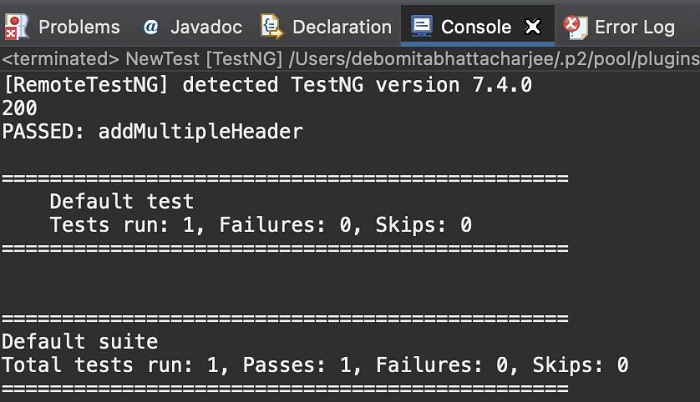

Advertisements
