
 Data Structure
Data Structure Networking
Networking RDBMS
RDBMS Operating System
Operating System Java
Java MS Excel
MS Excel iOS
iOS HTML
HTML CSS
CSS Android
Android Python
Python C Programming
C Programming C++
C++ C#
C# MongoDB
MongoDB MySQL
MySQL Javascript
Javascript PHP
PHP
- Selected Reading
- UPSC IAS Exams Notes
- Developer's Best Practices
- Questions and Answers
- Effective Resume Writing
- HR Interview Questions
- Computer Glossary
- Who is Who
How to get a value from a nested list in Rest Assured?
We can get a value from a nested list in Rest Assured. This is done with the help of the extract method. To grab the item, we have to use the path method(after the extract method) and pass the item in the response we want to obtain.
We shall first send a GET request via Postman on a mock API URL and go through its Response having a nested list.

Example
Code Implementation
import org.testng.annotations.Test;
import static io.restassured.RestAssured.given;
import java.util.ArrayList;
import io.restassured.RestAssured;
import io.restassured.http.ContentType;
public class NewTest {
@Test
public void getRequest() {
//base URL
RestAssured.baseURI = "https://run.mocky.io/v3";
RestAssured.basePath =
"/23ab8486-7d8d-41e4-be27-d603c767d745";
//response from GET request
given()
.when().get().prettyPrint();
//extract values from Response
String name = given().contentType(ContentType.JSON).get()
.then().extract().path("name");
System.out.println(name);
String age = given().contentType(ContentType.JSON).get()
.then().extract().path("age");
System.out.println(age);
//extract values from a nested list in Response
ArrayList<String> s = given().contentType(ContentType.JSON).get()
.then().extract().path("subjects");
for(String subject: s) {
System.out.println(subject);
}
}
}
Output
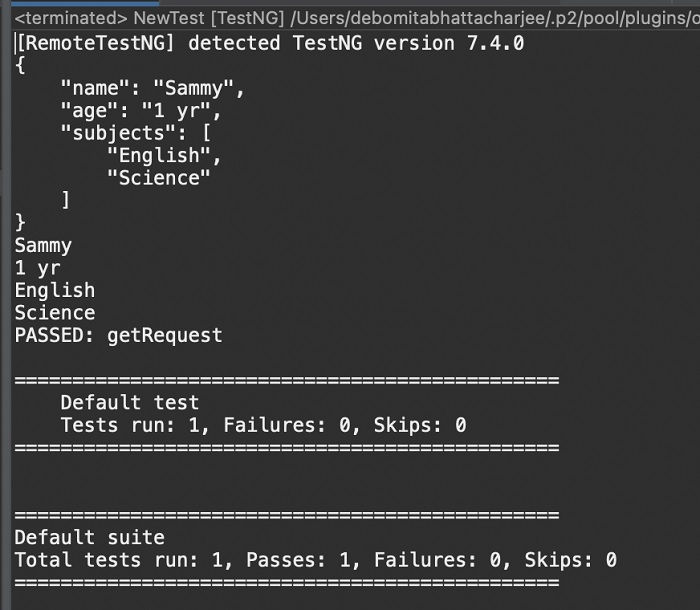

Advertisements
