
 Data Structure
Data Structure Networking
Networking RDBMS
RDBMS Operating System
Operating System Java
Java MS Excel
MS Excel iOS
iOS HTML
HTML CSS
CSS Android
Android Python
Python C Programming
C Programming C++
C++ C#
C# MongoDB
MongoDB MySQL
MySQL Javascript
Javascript PHP
PHP
- Selected Reading
- UPSC IAS Exams Notes
- Developer's Best Practices
- Questions and Answers
- Effective Resume Writing
- HR Interview Questions
- Computer Glossary
- Who is Who
How to validate the response time of a request in Rest Assured?
We can validate the response time of a request in Rest Assured. The time elapsed after a request is sent to the server and then receiving the response is known as the response time.
The response time is obtained in milliseconds by default. To validate the response time with Matchers, we need to use the below-overloaded methods of the ValidatableResponseOptions −
- time(matcher) - it verifies the response time in milliseconds with the matcher passed as a parameter to the method.
- time(matcher, time unit) - it verifies the response time with the matcher and time unit is passed as parameters to the method.
We shall perform the assertion with the help of the Hamcrest framework which uses the Matcher class for assertion. To work with Hamcrest we have to add the Hamcrest Core dependency in the pom.xml in our Maven project. The link to this dependency is available in the below link −
https://mvnrepository.com/artifact/org.hamcrest/hamcrest-core
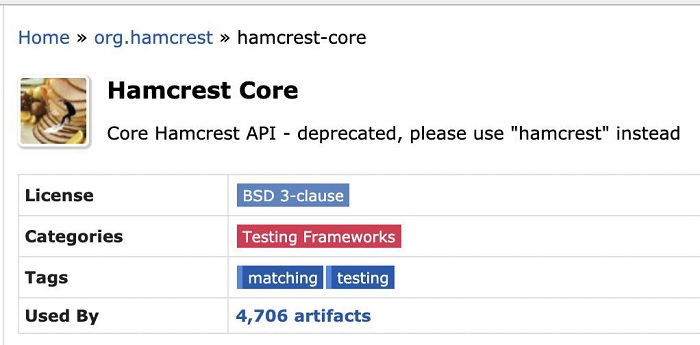
Example
Code Implementation
import org.hamcrest.Matchers;
import org.testng.annotations.Test;
import io.restassured.RestAssured;
import io.restassured.response.Response;
import io.restassured.response.ValidatableResponse;
import io.restassured.specification.RequestSpecification;
public class NewTest {
@Test
public void verifyResTime() {
//base URI with Rest Assured class
RestAssured.baseURI ="https://www.tutorialspoint.com/index.htm";
//input details
RequestSpecification r = RestAssured.given();
// GET request
Response res = r.get();
//obtain Response as string
String j = res.asString();
// obtain ValidatableResponse type
ValidatableResponse v = res.then();
//verify response time lesser than 1000 milliseconds
v.time(Matchers.lessThan(1000L));
}
}
Output
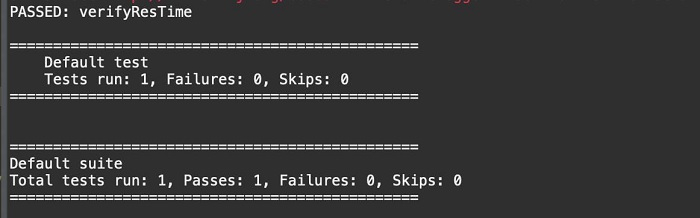

Advertisements
