
 Data Structure
Data Structure Networking
Networking RDBMS
RDBMS Operating System
Operating System Java
Java MS Excel
MS Excel iOS
iOS HTML
HTML CSS
CSS Android
Android Python
Python C Programming
C Programming C++
C++ C#
C# MongoDB
MongoDB MySQL
MySQL Javascript
Javascript PHP
PHP
- Selected Reading
- UPSC IAS Exams Notes
- Developer's Best Practices
- Questions and Answers
- Effective Resume Writing
- HR Interview Questions
- Computer Glossary
- Who is Who
How to Open a Specific Page of PDF Document from Excel hyperlink?
Working with several file formats and switching between them easily in the digital era of today is essential for effective data management and communication. You've come to the perfect place if you routinely work with Excel spreadsheets and need to link to particular pages in PDF documents. This tutorial will show you how to create hyperlinks in Excel that will instantly access a certain page of a PDF file. You may improve your workflow and save time and effort when accessing important information by following these detailed guidelines.
It's crucial to note that this course presupposes a basic familiarity with Excel and PDF files before we get started. In order to fully take use of the instructions provided, it is also advised that Adobe Acrobat Reader or any equivalent PDF reader be installed on your computer.
Open a Specific Page of PDF Document from Excel Hyperlink
Here, we'll first recode the sheet's path, then make a VBA module and execute it to finish the job. So let's examine a straightforward procedure to learn how you How to use an Excel hyperlink to open a specific page of a PDF document.
Step 1
Consider a new Excel workbook. Then enter the file path along with the page number in a cell, similar to the below image.

First, right-click on the sheet name and select View Code to open the VBA application.
Step 2
Then click on Insert and select Module, then copy the below code into the text box.
Insert > Module > Copy.
Code
Sub linkpdfpage()
Worksheets("Sheet1").Activate
Shell ("C:\Users
i31a\OneDrive\Desktop\How To Open Specific Worksheet In A Workbook.pdf" + ActiveCell.Value)
End Sub
In the code C:\Program Files\Internet Explorer\iexplore.exe is the path to the file.
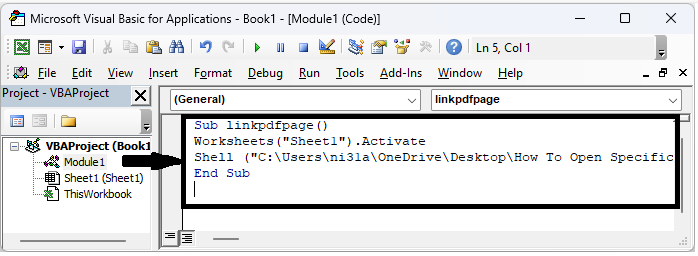
Step 3
Then click F5 to run the module, and you will see that a PDF will be opened.
Conclusion
In this tutorial, we have used a simple example to demonstrate how you can How to open a specific page of a PDF document from an Excel hyperlink to highlight a particular set of data

