
 Data Structure
Data Structure Networking
Networking RDBMS
RDBMS Operating System
Operating System Java
Java MS Excel
MS Excel iOS
iOS HTML
HTML CSS
CSS Android
Android Python
Python C Programming
C Programming C++
C++ C#
C# MongoDB
MongoDB MySQL
MySQL Javascript
Javascript PHP
PHP
- Selected Reading
- UPSC IAS Exams Notes
- Developer's Best Practices
- Questions and Answers
- Effective Resume Writing
- HR Interview Questions
- Computer Glossary
- Who is Who
How to Merge multiple CSV Files into a single Pandas dataframe ?
To merge more than one CSV files into a single Pandas dataframe, use read_csv. At first, import the required Pandas library. Here. We have set pd as an alias −
import pandas as pd
Now, let’s say the following are our CSV Files −
Sales1.csv
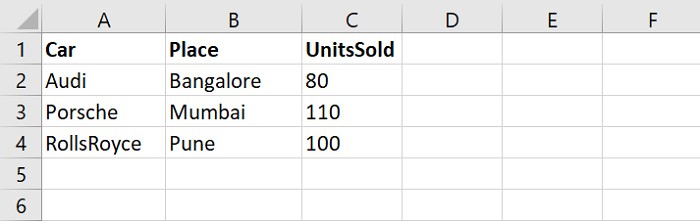
Sales2.csv
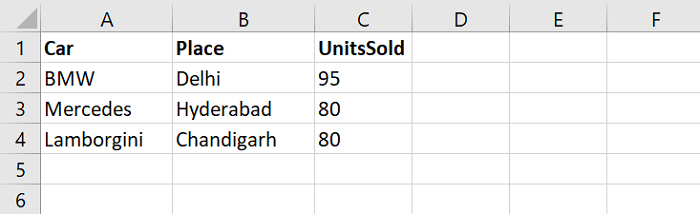
We have set the path as string. Both the files are on the Desktop −
file1 = "C:\Users\amit_\Desktop\sales1.csv" file2 = "C:\Users\amit_\Desktop\sales2.csv"
Next, merge the above two CSV files. The pd.concat() merge the CSV files together −
dataFrame = pd.concat( map(pd.read_csv, [file1, file2]), ignore_index=True)
Example
Following is the code −
import pandas as pd
file1 = "C:\Users\amit_\Desktop\sales1.csv"
file2 = "C:\Users\amit_\Desktop\sales2.csv"
print("Merging multiple CSV files...")
# merge
dataFrame = pd.concat(
map(pd.read_csv, [file1, file2]), ignore_index=True)
print(dataFrame)
Output
This will produce the following output −
Car Place UnitsSold 0 Audi Bangalore 80 1 Porsche Mumbai 110 2 RollsRoyce Pune 100 3 BMW Delhi 95 4 Mercedes Hyderabad 80 5 Lamborgini Chandigarh 80

Advertisements
