
 Data Structure
Data Structure Networking
Networking RDBMS
RDBMS Operating System
Operating System Java
Java MS Excel
MS Excel iOS
iOS HTML
HTML CSS
CSS Android
Android Python
Python C Programming
C Programming C++
C++ C#
C# MongoDB
MongoDB MySQL
MySQL Javascript
Javascript PHP
PHP
- Selected Reading
- UPSC IAS Exams Notes
- Developer's Best Practices
- Questions and Answers
- Effective Resume Writing
- HR Interview Questions
- Computer Glossary
- Who is Who
How to make a 3D scatter plot in Python?
To get a 3D plot, we can use fig.add_subplot(111, projection='3d') method to instantiate the axis. After that, we can use the scatter method to draw different data points on the x, y, and z axes.
Steps
Create a new figure, or activate an existing figure.
Add an `~.axes.Axes` to the figure as part of a subplot arrangement, where nrows = 1, ncols = 1, index = 1 and projection is ‘3d’.
Iterate a list of marks, xs, ys and zs, to make scatter points.
Set x, y, and z labels using set_xlabel, y_label, and z_label methods.
Use plt.show() method to plot the figure.
Example
import matplotlib.pyplot as plt
import numpy as np
np.random.seed(1000)
fig = plt.figure()
ax = fig.add_subplot(111, projection='3d')
n = 100
for m, zl, zh in [('o', -50, -25), ('^', -30, -5)]:
xs = (32 - 23) * np.random.rand(n) + 23
ys = (100 - 0) * np.random.rand(n)
zs = (zh - zl) * np.random.rand(n) + zl
ax.scatter(xs, ys, zs, marker=m)
ax.set_xlabel('X Label')
ax.set_ylabel('Y Label')
ax.set_zlabel('Z Label')
plt.show()
Output
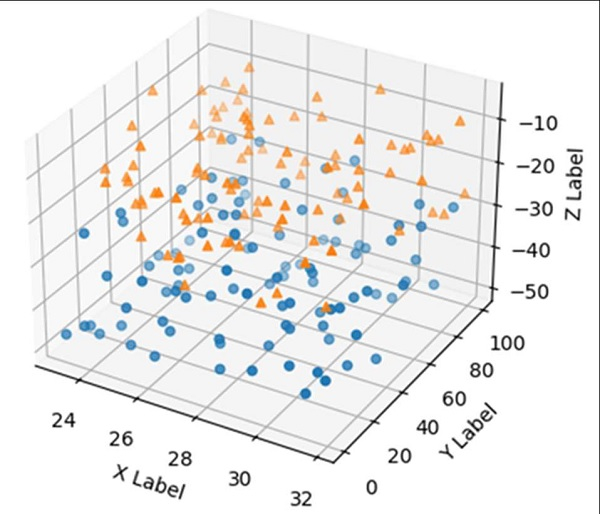

Advertisements
