
 Data Structure
Data Structure Networking
Networking RDBMS
RDBMS Operating System
Operating System Java
Java MS Excel
MS Excel iOS
iOS HTML
HTML CSS
CSS Android
Android Python
Python C Programming
C Programming C++
C++ C#
C# MongoDB
MongoDB MySQL
MySQL Javascript
Javascript PHP
PHP
- Selected Reading
- UPSC IAS Exams Notes
- Developer's Best Practices
- Questions and Answers
- Effective Resume Writing
- HR Interview Questions
- Computer Glossary
- Who is Who
How to Install the Azure CLI on Windows using PowerShell?
To install the Azure CLI, you can download it from the location below,
https://docs.microsoft.com/en-us/cli/azure/install-azure-cli-windows?tabs=azure-cli/
To install the Azure CLI using PowerShell, use the below command.
Invoke-WebRequest -Uri https://aka.ms/installazurecliwindows - OutFile .\AzureCLI.msi Start-Process msiexec.exe -Wait -ArgumentList '/I AzureCLI.msi /quiet' rm .\AzureCLI.msi
To check if the Az CLI is installed successfully run the Az in the cmd or the PowerShell.
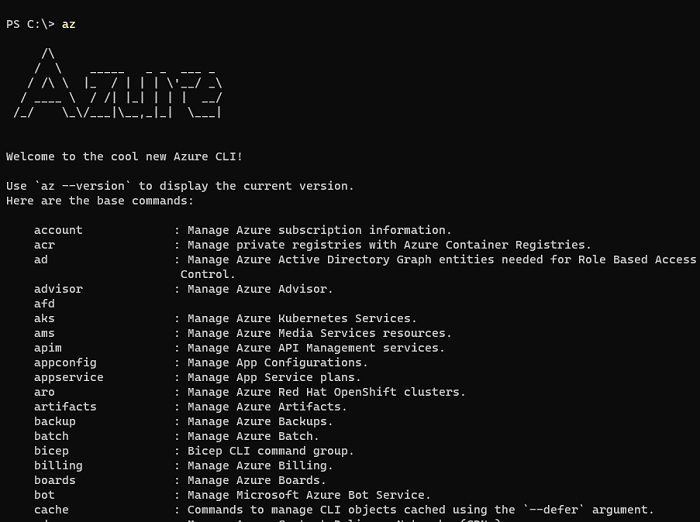

Advertisements
