
 Data Structure
Data Structure Networking
Networking RDBMS
RDBMS Operating System
Operating System Java
Java MS Excel
MS Excel iOS
iOS HTML
HTML CSS
CSS Android
Android Python
Python C Programming
C Programming C++
C++ C#
C# MongoDB
MongoDB MySQL
MySQL Javascript
Javascript PHP
PHP
- Selected Reading
- UPSC IAS Exams Notes
- Developer's Best Practices
- Questions and Answers
- Effective Resume Writing
- HR Interview Questions
- Computer Glossary
- Who is Who
How to handle errors while working with Navigation in ReactNative?
Problem: How to handle the error “A navigator can only contain 'Screen' components as its direct children” while working with Navigation in ReactNative?
Solution
While working on your app you may come across issues like stated above. Here will understand why such error comes up and what can be done to avoid it.
Here is the code that gives us the error −
Example
App.js
import * as React from 'react';
import { NavigationContainer } from '@react-navigation/native';
import { createStackNavigator } from '@react-navigation/stack';
import { Button, View, Alert, Text } from 'react-native';
const Stack = createStackNavigator();
const HomePage = ({ navigation }) => {
return (
<Button title="Click Here" onPress={() => navigation.navigate('About',
{ name: 'About Page' })}/>
);
};
const AboutPage = () => {
return <Text>You have reached inside About Page!</Text>;
};
const MyStack = () => {
return (
<NavigationContainer>
<Stack.Navigator>
<Stack.Screen
name="Home"
component={HomePage}
options={{ title: 'From home page : Navigation' }}
/>
<Stack.Screen name="About" component={AboutPage} />
</Stack.Navigator>
</NavigationContainer>
);
};
export default MyStack;
The error displayed is as follows in your command prompt while compiling −
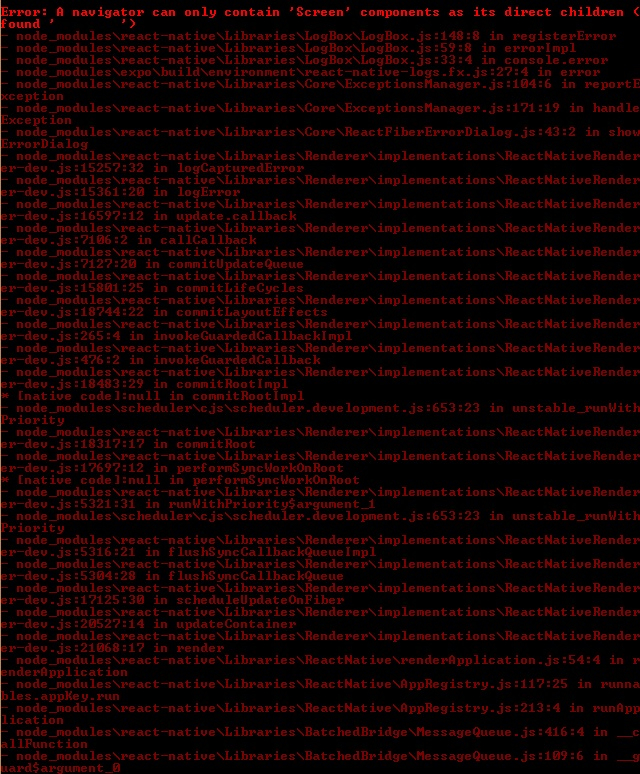
The display of error on your phone screen is as follows −
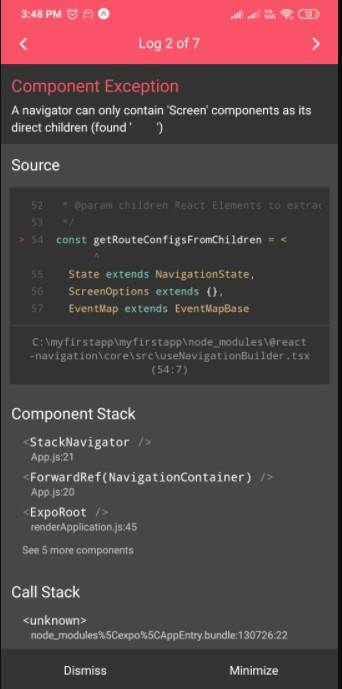
Reasons for the Error − A navigator can only contain 'Screen' components as its direct children
The first cause for the error is because of bad indentation. It is very necessary that each component is indented properly. The child elements are indented properly inside the parent component.
The second case is because of spaces left at the end of each component. Remove the spaces from the end of the screen and compile again. It will work fine. Please be careful when copy pasting the code from another source. You will encounter this error mostly in those cases.
Let us now indent the above code and also remove spaces if any. Here is the final code with output.
Example
import * as React from 'react';
import { NavigationContainer } from '@react-navigation/native';
import { createStackNavigator } from '@react-navigation/stack';
import { Button, View, Alert, Text } from 'react-native';
const Stack = createStackNavigator();
const HomePage = ({ navigation }) => {
return (
<Button title="Click Here" onPress={() => navigation.navigate('About',
{ name: 'About Page' })}/>
);
};
const AboutPage = () => {
return <Text>You have reached inside About Page!</Text>;
};
const MyStack = () => {
return (
<NavigationContainer>
<Stack.Navigator>
<Stack.Screen name="Home" component={HomePage} options={{ title:
'From home page : Navigation' }} />
<Stack.Screen name="About" component={AboutPage} />
</Stack.Navigator>
</NavigationContainer>
);
};
export default MyStack;
