
 Data Structure
Data Structure Networking
Networking RDBMS
RDBMS Operating System
Operating System Java
Java MS Excel
MS Excel iOS
iOS HTML
HTML CSS
CSS Android
Android Python
Python C Programming
C Programming C++
C++ C#
C# MongoDB
MongoDB MySQL
MySQL Javascript
Javascript PHP
PHP
- Selected Reading
- UPSC IAS Exams Notes
- Developer's Best Practices
- Questions and Answers
- Effective Resume Writing
- HR Interview Questions
- Computer Glossary
- Who is Who
How to get the size of an array within a nested JSON in Rest Assured?
We can get the size of an array within a nested JSON in Rest Assured. First, we shall obtain a Response body which is in JSON format from a request. Then convert it to string.
Finally, to obtain JSON array size, we have to use the size method. We shall send a GET request via Postman on a mock API, and observe the Response.
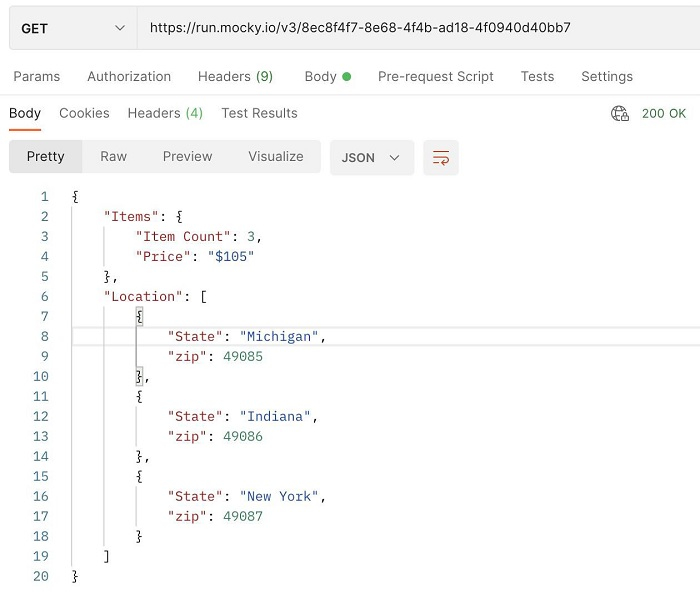
Using Rest Assured, let us get the size of the Location array within the nested JSON response. The size should be three since it contains information about three locations - Michigan, Indiana, and New York.
Example
Code Implementation
import static io.restassured.RestAssured.given;
import org.testng.annotations.Test;
import io.restassured.RestAssured;
import io.restassured.path.json.JsonPath;
import io.restassured.response.Response;
public class NewTest {
@Test
public void jsonArySize() {
//base URI with Rest Assured class
RestAssured.baseURI = "https://run.mocky.io/v3";
//obtain Response from GET request
Response res = given()
.when()
.get("/8ec8f4f7-8e68-4f4b-ad18-4f0940d40bb7");
//convert JSON to string
JsonPath j = new JsonPath(res.asString());
//length of JSON Location array
int s = j.getInt("Location.size()");
System.out.println("Array size of Location: " +s);
}
}
Output
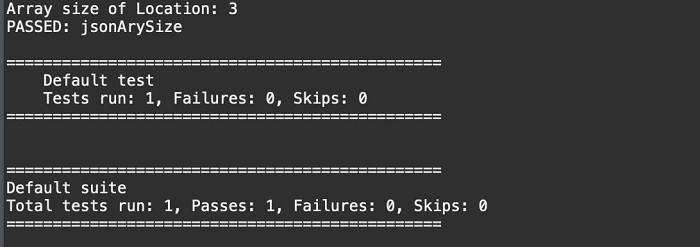

Advertisements
