
 Data Structure
Data Structure Networking
Networking RDBMS
RDBMS Operating System
Operating System Java
Java MS Excel
MS Excel iOS
iOS HTML
HTML CSS
CSS Android
Android Python
Python C Programming
C Programming C++
C++ C#
C# MongoDB
MongoDB MySQL
MySQL Javascript
Javascript PHP
PHP
- Selected Reading
- UPSC IAS Exams Notes
- Developer's Best Practices
- Questions and Answers
- Effective Resume Writing
- HR Interview Questions
- Computer Glossary
- Who is Who
How to get a JSON array field in a nested JSON using Rest Assured?
We can get a JSON array field in a nested JSON using Rest Assured. First, we shall obtain a Response body which is in JSON format from a request. Then convert it to string.
Finally, to obtain a particular array value, we shall use the array index followed by the field name. We shall send a GET request via Postman on a mock API, and observe the Response.
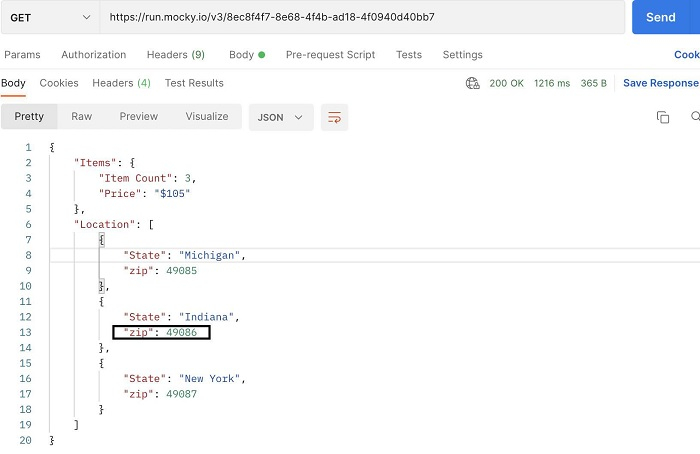
Using Rest Assured, let us get the value of the second zip field having the value as 49086. It is part of the second JSON in the Location array. We shall get the value of the second zip by traversing the path - Location[1].zip.
Example
Code Implementation
import static io.restassured.RestAssured.given;
import org.testng.annotations.Test;
import io.restassured.RestAssured;
import io.restassured.path.json.JsonPath;
import io.restassured.response.Response;
public class NewTest {
@Test
public void jsonAryValue() {
//base URI with Rest Assured class
RestAssured.baseURI = "https://run.mocky.io/v3";
//obtain Response from GET request
Response res = given()
.when()
.get("/8ec8f4f7-8e68-4f4b-ad18-4f0940d40bb7");
//convert JSON to string
JsonPath j = new JsonPath(res.asString());
//Zip for 2nd Location array
String zip = j.getString("Location[1].zip");
System.out.println("Zip for 2nd Location array: " + zip);
}
}
Output
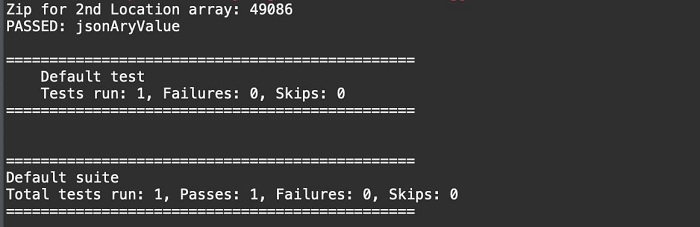

Advertisements
