
 Data Structure
Data Structure Networking
Networking RDBMS
RDBMS Operating System
Operating System Java
Java MS Excel
MS Excel iOS
iOS HTML
HTML CSS
CSS Android
Android Python
Python C Programming
C Programming C++
C++ C#
C# MongoDB
MongoDB MySQL
MySQL Javascript
Javascript PHP
PHP
- Selected Reading
- UPSC IAS Exams Notes
- Developer's Best Practices
- Questions and Answers
- Effective Resume Writing
- HR Interview Questions
- Computer Glossary
- Who is Who
How to get all the aliases in PowerShell?
In PowerShell, you will get all the alias and their commands using Alias: drive as shown below.
Dir Alias:
Output
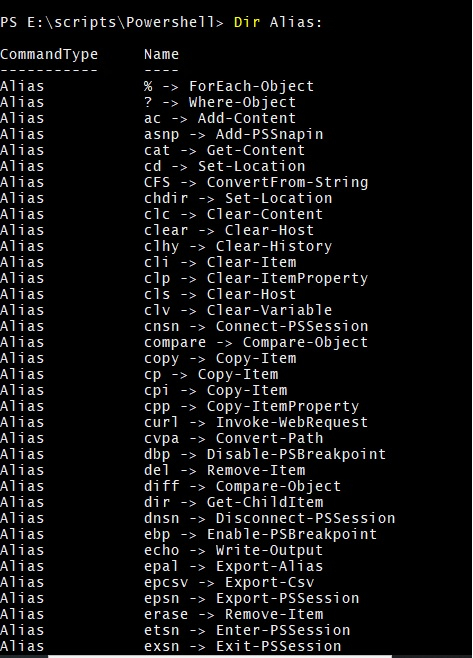
Here, Alias: is the drive but surprisingly you will not find it in your operating system. This is the virtual drive and there are other virtual drives as well. You can list all the virtual drives using the below command.
Get-Alias will provide the same result.
The above output provides the individual alias and their commands for it. But to group them based on their cmdlets, you need to use Group-Object command.
Dir Alias: | Group-Object Definition
Output
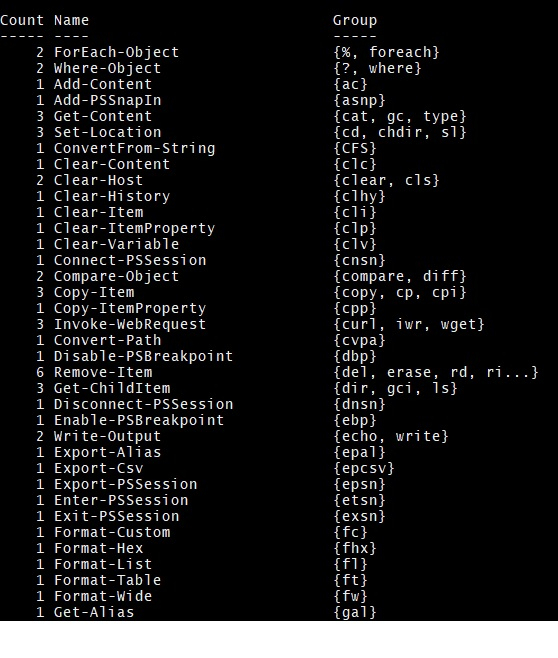
You will see in the output that aliases are listed against their cmdlet and their counts as well.

Advertisements
