
 Data Structure
Data Structure Networking
Networking RDBMS
RDBMS Operating System
Operating System Java
Java MS Excel
MS Excel iOS
iOS HTML
HTML CSS
CSS Android
Android Python
Python C Programming
C Programming C++
C++ C#
C# MongoDB
MongoDB MySQL
MySQL Javascript
Javascript PHP
PHP
- Selected Reading
- UPSC IAS Exams Notes
- Developer's Best Practices
- Questions and Answers
- Effective Resume Writing
- HR Interview Questions
- Computer Glossary
- Who is Who
How To Determine Frequency Of A Character/Text/String In An Excel Range ?
Excel is a robust programme that is frequently used for data analysis and manipulation; knowing how frequently certain characters or strings appear in a certain region might reveal important information. This lesson will walk you through the process of counting the instances of a character, text, or string in an Excel range. Regardless of your level of Excel proficiency, this article will assist you in understanding the concept and applying it to your data analysis projects.
You will have a thorough understanding of how to use the built?in functions and formulae in Excel to calculate the frequency of a character, text, or string in an Excel range at the end of this session. For activities like discovering duplicate values, spotting patterns, or doing text analyses on huge datasets, this information can be quite helpful. So let's get started and discover how to use Excel's features to ascertain how frequently a character, text, or string appears within a range!
Determine Frequency Of A Character/Text/String
So let us see a simple process to know how you can determine the frequency of a character, text, or string in an Excel range.
Step 1
Consider an Excel sheet where the data in the sheet is similar to the below image.
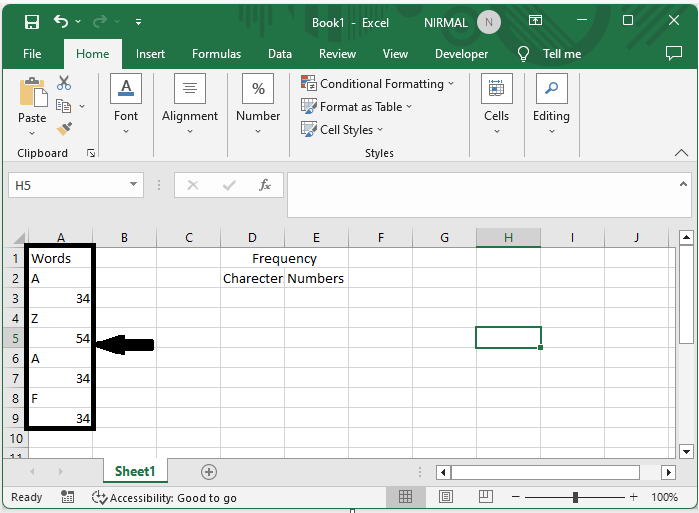
First, to count the frequency of characters, click on an empty cell and enter the formula =SUM(IF(A2:A(="A",1,0)) and click CTRL + SHIFT + ENTER.
Empty cell > Formula > CTRL + SHIFT + ENTER.
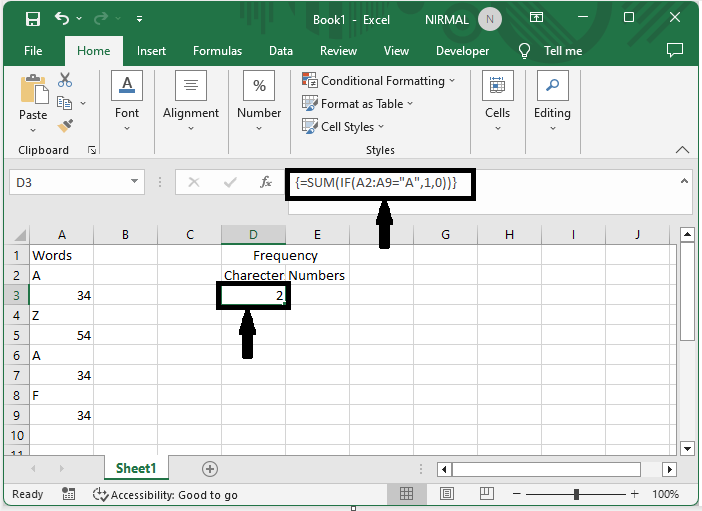
Step 2
Now to count the frequency of numbers, click on an empty cell and enter the formula as =SUM(IF(A2:A9=B2,1,0)) and click CTRL + SHIFT + ENTER.
Empty cell > Formula > CTRL + SHIFT + ENTER.
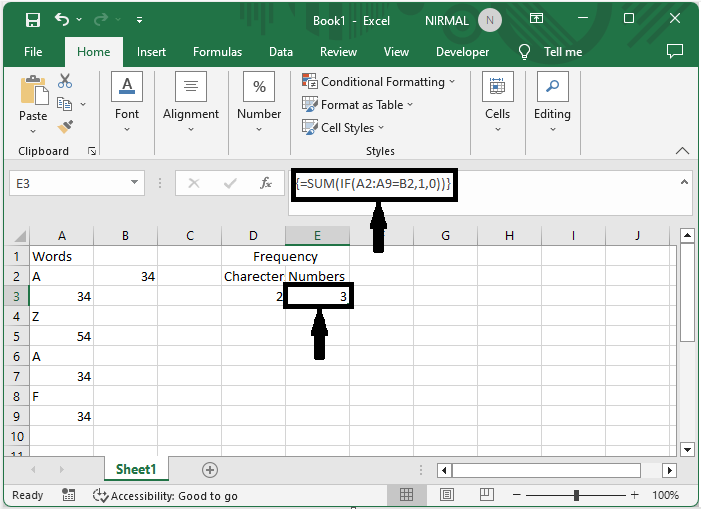
Step 3
Then, to count the frequency of strings, click on an empty cell and enter the formula as =COUNTIF(A2:A7,"*nir*") and click CTRL + SHIFT + ENTER.
Empty cell > Formula > CTRL + SHIFT + ENTER
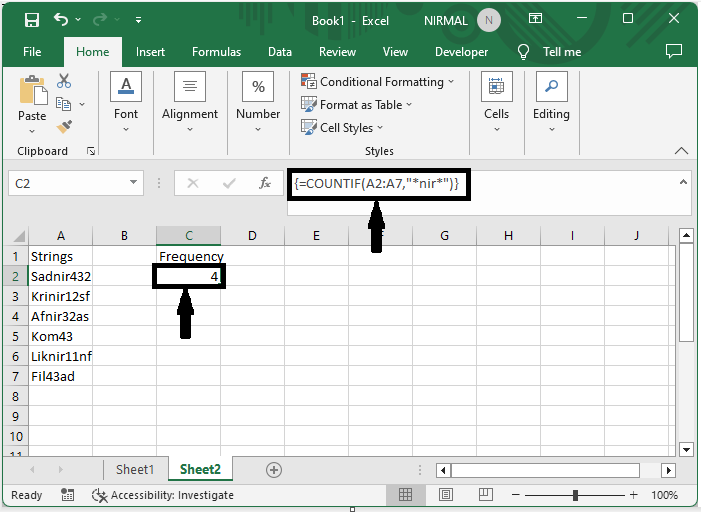
Conclusion
In this tutorial, we have used a simple example to demonstrate how you can determine the frequency of a character, text, or string in an Excel range to highlight a particular set of data.

