
 Data Structure
Data Structure Networking
Networking RDBMS
RDBMS Operating System
Operating System Java
Java MS Excel
MS Excel iOS
iOS HTML
HTML CSS
CSS Android
Android Python
Python C Programming
C Programming C++
C++ C#
C# MongoDB
MongoDB MySQL
MySQL Javascript
Javascript PHP
PHP
- Selected Reading
- UPSC IAS Exams Notes
- Developer's Best Practices
- Questions and Answers
- Effective Resume Writing
- HR Interview Questions
- Computer Glossary
- Who is Who
How to create scatterplot for factor levels in an R data frame?
To create a scatterplot for factor levels, we can use facet_grid function of ggplot2 package. For example, suppose we have a factor column in a data frame df defined as F and numerical columns defined as x and y then the scatterplot for the factor levels can be created as −
ggplot(df,aes(x,y))+geom_point()+facet_grid(~Factor)
Example
Consider the below data frame −
set.seed(1251) Factor<−as.factor(sample(LETTERS[1:4],20,replace=TRUE)) x<−rnorm(20,5,2) y<−rnorm(20,5,3) df<−data.frame(Factor,x,y) df
Output
Factor x y 1 A 1.252323 5.5936677 2 A 6.920217 7.4327577 3 D 3.947190 5.6392972 4 B 3.448531 4.9231640 5 C 2.015025 0.7748935 6 B 10.064797 3.6023493 7 A 3.693243 6.8432984 8 D 6.689182 6.2388841 9 C 6.824572 6.2926420 10 B 9.344411 0.2018111 11 D 7.534430 3.1049284 12 B 3.001813 4.5642253 13 D 7.539027 8.4313003 14 B 2.357861 2.5036640 15 D 5.213361 7.5924318 16 C 8.808244 6.3627349 17 D 7.160700 2.4980811 18 C 4.099854 8.7798943 19 D 4.210711 5.9739498 20 A 5.805695 3.5373963
Loading ggplot2 package and creating scatterplot for factor levels −
library(ggplot2) ggplot(df,aes(x,y))+geom_point()+facet_grid(~Factor)
Output
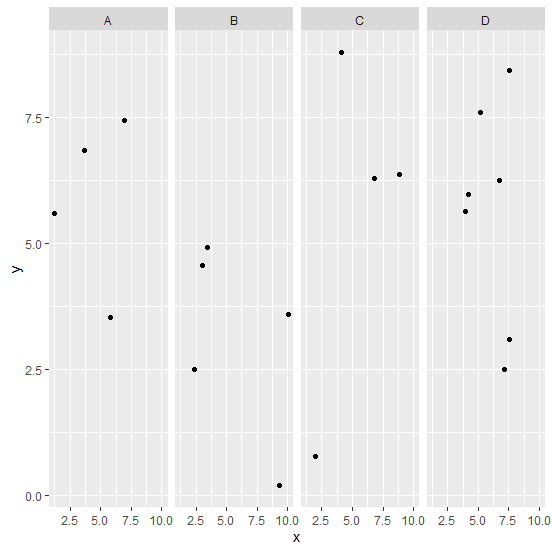

Advertisements
