
 Data Structure
Data Structure Networking
Networking RDBMS
RDBMS Operating System
Operating System Java
Java MS Excel
MS Excel iOS
iOS HTML
HTML CSS
CSS Android
Android Python
Python C Programming
C Programming C++
C++ C#
C# MongoDB
MongoDB MySQL
MySQL Javascript
Javascript PHP
PHP
- Selected Reading
- UPSC IAS Exams Notes
- Developer's Best Practices
- Questions and Answers
- Effective Resume Writing
- HR Interview Questions
- Computer Glossary
- Who is Who
How to create a file upload button with HTML?
To create a file on upload button with HTML, the code is as follows −
Example
<!DOCTYPE html> <html> <head> <h1>File upload button example</h1> <p>Click on the "Choose File" button to upload a file:</p> <form> <input type="file" id="FILE" name="filename"> </form> </body> </html>
Output
The above code will produce the following output −
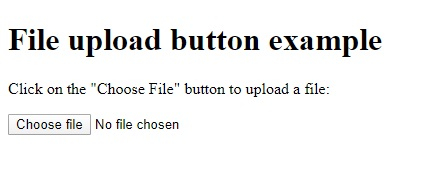
On clicking the “Choose file” button −
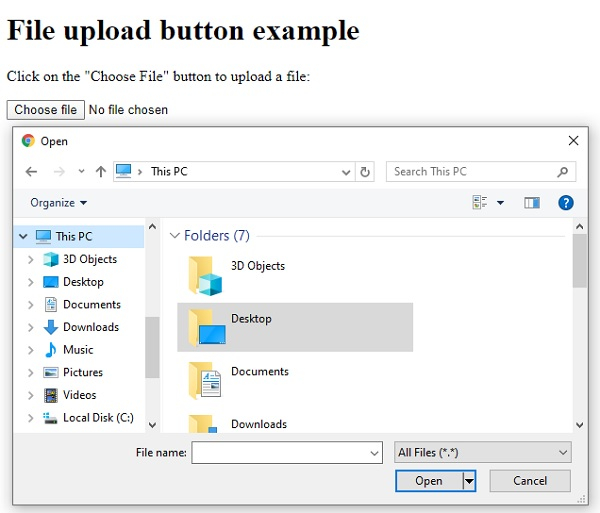

Advertisements
