
 Data Structure
Data Structure Networking
Networking RDBMS
RDBMS Operating System
Operating System Java
Java MS Excel
MS Excel iOS
iOS HTML
HTML CSS
CSS Android
Android Python
Python C Programming
C Programming C++
C++ C#
C# MongoDB
MongoDB MySQL
MySQL Javascript
Javascript PHP
PHP
- Selected Reading
- UPSC IAS Exams Notes
- Developer's Best Practices
- Questions and Answers
- Effective Resume Writing
- HR Interview Questions
- Computer Glossary
- Who is Who
How to upload file with selenium (Python)?
We can upload files with Selenium using Python. This can be done with the help of the send_keys method. First, we shall identify the element which does the task of selecting the file path that has to be uploaded.
This feature is only applied to elements having the type attribute set to file. Also, the tagname of the element should be input. Let us investigate the html code of an element having the above properties.
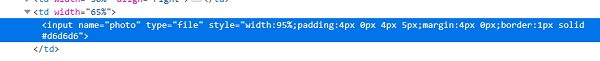
Example
Code Implementation.
from selenium import webdriver
driver = webdriver.Chrome(executable_path="C:\chromedriver.exe")
driver.implicitly_wait(0.5)
driver.maximize_window()
driver.get("https://www.tutorialspoint.com/selenium/selenium_automat
ion_practice.htm")
#to identify element
s = driver.find_element_by_xpath("//input[@type='file']")
#file path specified with send_keys
s.send_keys("C:\Users\Pictures\Logo.jpg")
Output
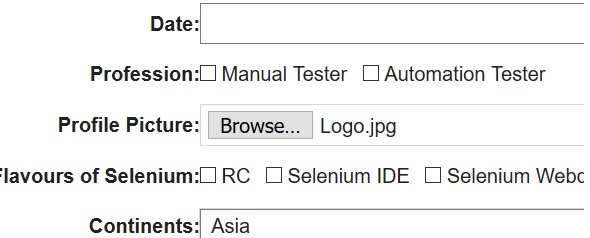

Advertisements
