
 Data Structure
Data Structure Networking
Networking RDBMS
RDBMS Operating System
Operating System Java
Java MS Excel
MS Excel iOS
iOS HTML
HTML CSS
CSS Android
Android Python
Python C Programming
C Programming C++
C++ C#
C# MongoDB
MongoDB MySQL
MySQL Javascript
Javascript PHP
PHP
- Selected Reading
- UPSC IAS Exams Notes
- Developer's Best Practices
- Questions and Answers
- Effective Resume Writing
- HR Interview Questions
- Computer Glossary
- Who is Who
How to Count the Number of Uppercase or Lowercase Letter in Cell?
Excel is a robust programme that enables you to carry out numerous calculations and data manipulations. Extracting specific information from the text contained in cells through analysis is a frequent activity. This lesson is for you if you need to count the amount of uppercase or lowercase characters in a cell when dealing with text data in Excel.
In this lesson, we'll show you how to use Excel's built-in functions and formulae to count the amount of uppercase or lowercase letters in a cell. Regardless of your level of Excel proficiency, this tutorial will give you the knowledge and abilities you need to do this work successfully.
Count the Number of Uppercase or Lowercase Letter in Cell
Here we can count the number of uppercase and lowercase letters using the formula. So let us see a simple process to learn how you can count the number of uppercase or lowercase letters in a cell in Excel.
Step 1
Consider an Excel sheet where you have a list of strings with lowercase and uppercase characters, similar to the below image.
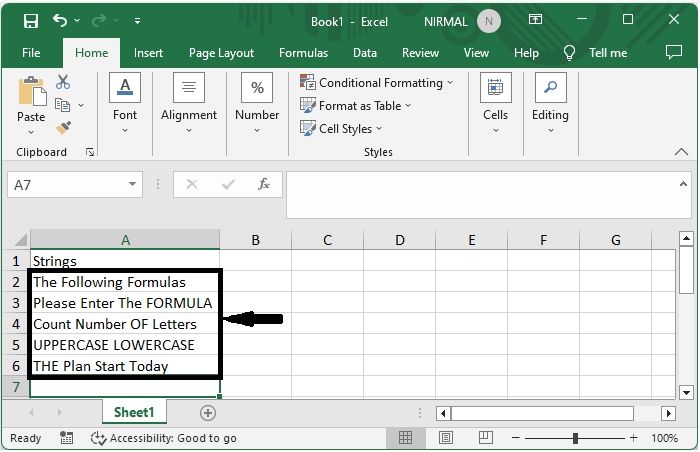
First, to count the number of uppercase letters, click on an empty cell and enter the formula =SUMPRODUCT(LEN(A2)-LEN(SUBSTITUTE(A2,CHAR(ROW(INDIRECT("65:90"))),""))) and click enter to get the first value. Then drag down using the autofill handle.
Empty cell > Formula > Enter > Drag.
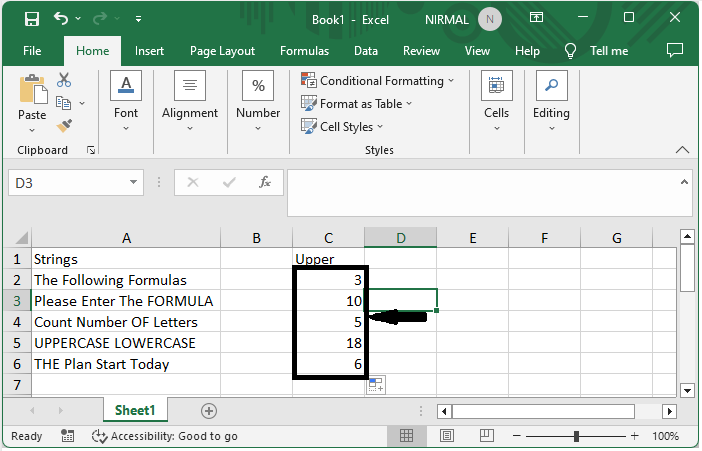
Step 2
Now to count the number of uppercase letters, click on an empty cell and enter the formula as =SUMPRODUCT(LEN(A2)-LEN(SUBSTITUTE(A2,CHAR(ROW(INDIRECT("65:90"))),""))) and click enter, then drag down using the auto fill handle.
Empty cell > Formula > Enter > Drag.
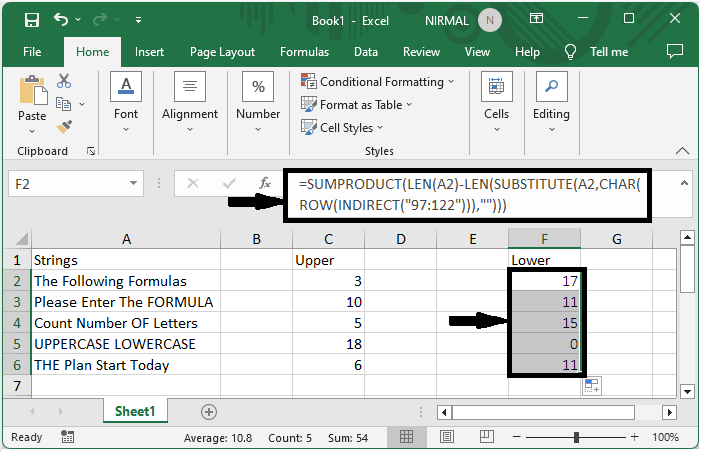
This is how you can count the number of uppercase and lowercase letters in a cell in Excel.
Conclusion
In this tutorial, we have used a simple example to demonstrate how you can count the number of uppercase or lowercase letters in a cell in Excel to highlight a particular set of data.

