
 Data Structure
Data Structure Networking
Networking RDBMS
RDBMS Operating System
Operating System Java
Java MS Excel
MS Excel iOS
iOS HTML
HTML CSS
CSS Android
Android Python
Python C Programming
C Programming C++
C++ C#
C# MongoDB
MongoDB MySQL
MySQL Javascript
Javascript PHP
PHP
- Selected Reading
- UPSC IAS Exams Notes
- Developer's Best Practices
- Questions and Answers
- Effective Resume Writing
- HR Interview Questions
- Computer Glossary
- Who is Who
How To Count The Frequency Of Text Values In A Column?
Excel is a powerful tool that allows users to manage and analyze data in a variety of ways. One common task when working with data is to count the frequency of text values in a column. Whether you're analyzing survey responses, customer feedback, or any other type of data, understanding the frequency of certain text values can provide valuable insights. In this tutorial, we'll walk you through the steps to count the frequency of text values in a column using Excel. We'll cover both simple and advanced techniques, so whether you're a beginner or an experienced user, you'll find something useful here. By the end of this tutorial, you'll be able to efficiently analyze your data and gain insights that can help you make informed decisions.
Count The Frequency Of Text
Here we will first get any one of the results using the formula and then use the auto-fill handle to complete the task. So let us see a simple process to know how you can count the frequency of text values in a column.
Step 1
Consider an Excel sheet where you have a list of text values, as shown in the below image.
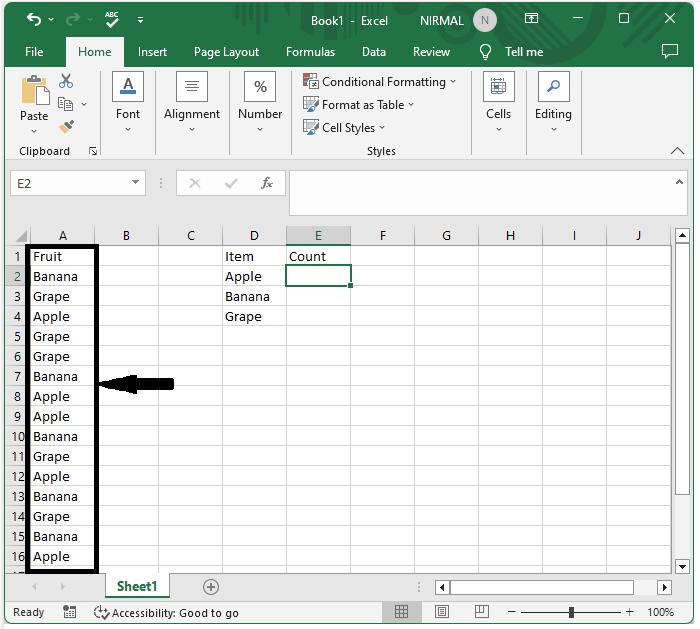
Now first click on an empty cell, in our case cell E2, and enter the formula as =SUM(IF($A$2:$A$16=D2,1,0)) and click CTRL + SHIFT + ENTER to get the first value.
Empty cell > Formula > CRTL + SHIFT + ENTER
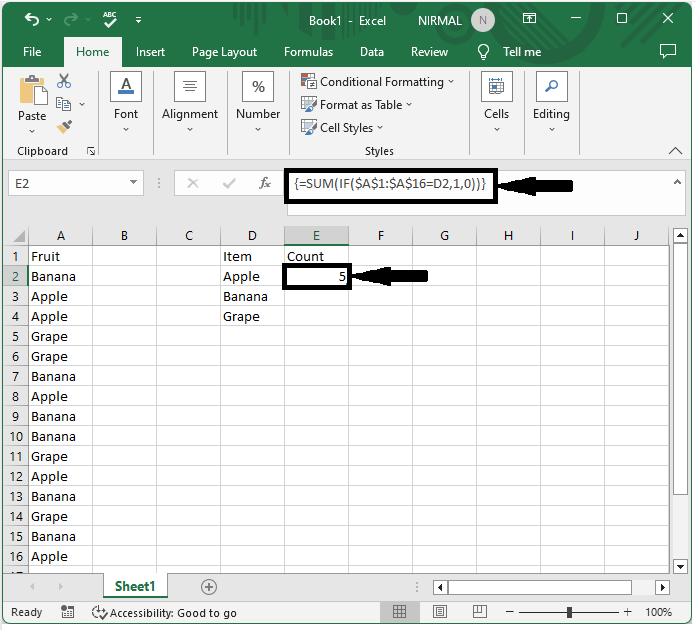
Step 2
Then, to fill all the other values, drag down from the first values using the auto-fill handle, and our final result will be similar to the below image.
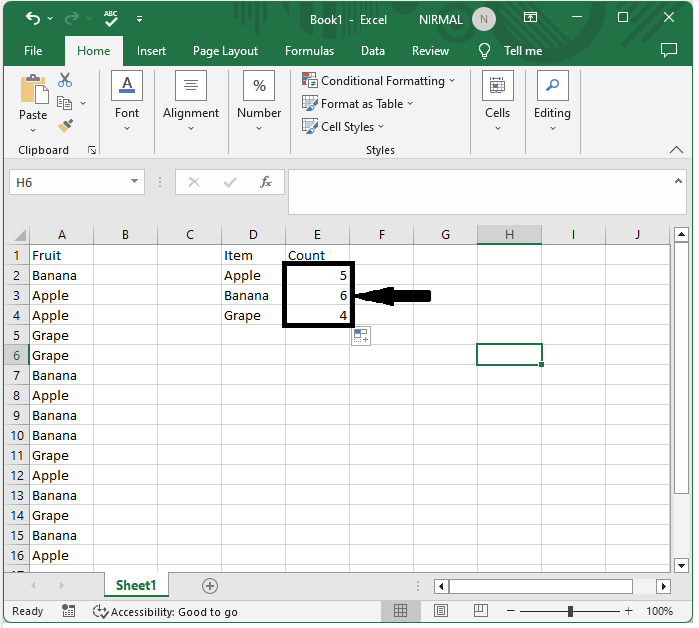
This is how we can count the frequency of text values in a column.
Conclusion
In this tutorial, we used a simple example to demonstrate how you can count the frequency of text values in a column in Excel to highlight a particular set of data.

