
 Data Structure
Data Structure Networking
Networking RDBMS
RDBMS Operating System
Operating System Java
Java MS Excel
MS Excel iOS
iOS HTML
HTML CSS
CSS Android
Android Python
Python C Programming
C Programming C++
C++ C#
C# MongoDB
MongoDB MySQL
MySQL Javascript
Javascript PHP
PHP
- Selected Reading
- UPSC IAS Exams Notes
- Developer's Best Practices
- Questions and Answers
- Effective Resume Writing
- HR Interview Questions
- Computer Glossary
- Who is Who
How To Display Specific Text Based On Values In Another Column?
Displaying specific text based on numbers in another column is a common activity in Excel, a powerful tool for organising and analysing data. This functionality can be quite helpful in a variety of situations, including data categorization, conditional formatting, and report generation. You may automate the process of displaying particular text based on conditions satisfied by data in a different column by utilising conditional statements and functions.
We'll walk you through the procedures in this tutorial so that you can complete this work effectively. We'll look at a variety of techniques, including as basic IF statements, stacked IF statements, and the flexible VLOOKUP function. You will discover how to set up the required formulas and conditions to dynamically display particular text, ensuring that your data is up?to?date as changes take place. This tutorial will provide you the skills and knowledge necessary to efficiently manage conditional text display in Excel, regardless of your familiarity with the programme or your desire to advance it. So let's get started and learn how to use Excel's features to streamline and automate your data analysis activities.
Display Specific Text Based On Values In Another Column
Here we will get one of the results using the formula, then use the autofill handle to complete the task. So let us see a simple process to know how you can display specific text based on values in another column in Excel.
Step 1
Consider an Excel sheet where the data in the sheet is similar to the below image.
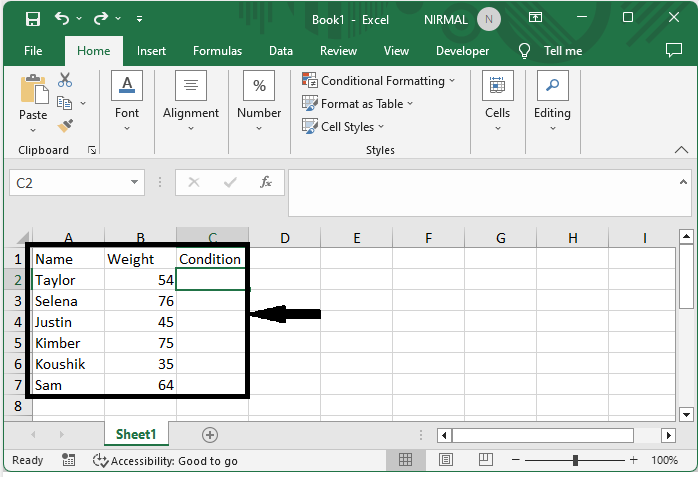
First, click on the empty cell in our case, cell B2, and enter the formula
as =IF(B2>75,"Over",IF(B2<75,"Under","Good")) and click enter to get the first value.
Empty cell > Formula > Enter.
Step 2
Then drag down using the autofill handle to complete the task.
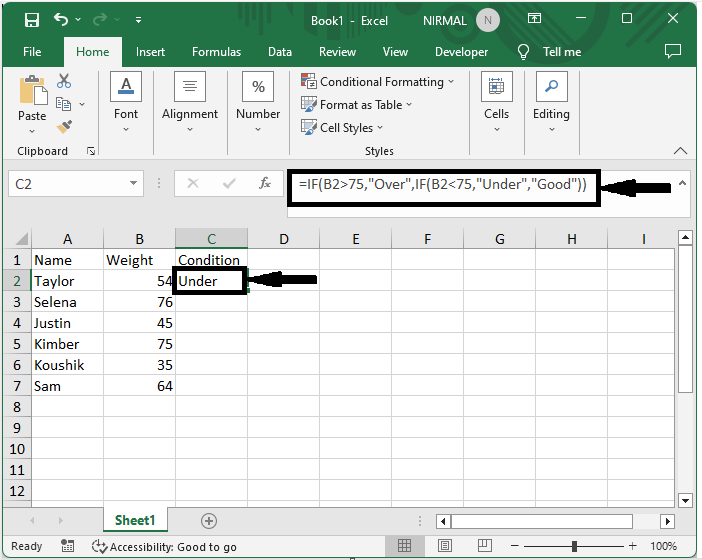
Conclusion
In this tutorial, we have used a simple example to demonstrate how you can display specific text based on values in another column in Excel to highlight a particular set of data.

