
 Data Structure
Data Structure Networking
Networking RDBMS
RDBMS Operating System
Operating System Java
Java MS Excel
MS Excel iOS
iOS HTML
HTML CSS
CSS Android
Android Python
Python C Programming
C Programming C++
C++ C#
C# MongoDB
MongoDB MySQL
MySQL Javascript
Javascript PHP
PHP
- Selected Reading
- UPSC IAS Exams Notes
- Developer's Best Practices
- Questions and Answers
- Effective Resume Writing
- HR Interview Questions
- Computer Glossary
- Who is Who
How to change the Title of the console using PowerShell command?
For various reasons, you need to change the title of the PowerShell console. Like the title to describe the script. For example, System Information or Service Information.
To change the PowerShell Console Title use the “WindowsTitle” property in RawUI. It is just a temporary change. When you close the console and open it again, the title will be set to the default.
$host.UI.RawUI.WindowTitle = "System Information"
Now the title of the PowerShell console is changed to “System Information”.
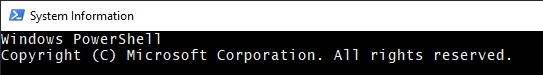
You can also supply variable value to this parameter.
$Title = "System Information" $host.UI.RawUI.WindowTitle = $Title

Advertisements
