
 Data Structure
Data Structure Networking
Networking RDBMS
RDBMS Operating System
Operating System Java
Java MS Excel
MS Excel iOS
iOS HTML
HTML CSS
CSS Android
Android Python
Python C Programming
C Programming C++
C++ C#
C# MongoDB
MongoDB MySQL
MySQL Javascript
Javascript PHP
PHP
- Selected Reading
- UPSC IAS Exams Notes
- Developer's Best Practices
- Questions and Answers
- Effective Resume Writing
- HR Interview Questions
- Computer Glossary
- Who is Who
How to change the Foreground color or Font color of the console using PowerShell?
Font color is termed as the Foreground color in the PowerShell. To change the font color you can use the console GUI property “Screen Text”. There are various 16 colors available and you can change RGB properties as well.
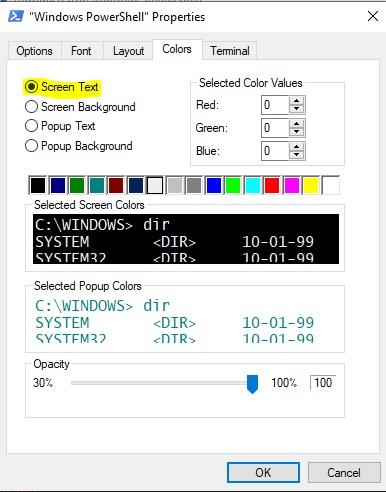
Command
To change the color with the script, use the below command.
$Host.UI.RawUI.ForegroundColor = "Yellow"
Output
You can see the immediate change in the Foreground color.
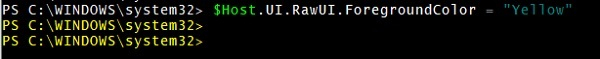

Advertisements
