
 Data Structure
Data Structure Networking
Networking RDBMS
RDBMS Operating System
Operating System Java
Java MS Excel
MS Excel iOS
iOS HTML
HTML CSS
CSS Android
Android Python
Python C Programming
C Programming C++
C++ C#
C# MongoDB
MongoDB MySQL
MySQL Javascript
Javascript PHP
PHP
- Selected Reading
- UPSC IAS Exams Notes
- Developer's Best Practices
- Questions and Answers
- Effective Resume Writing
- HR Interview Questions
- Computer Glossary
- Who is Who
How to change the font and color on the UITextView in iOS?
Changing font and color on UITextView is simple, you just need to update the .textColor and .font property on UITextView object, Here we will be seeing how to do so.
So let’s get started,
Open Main.storyboard and add UITextView as shown below,
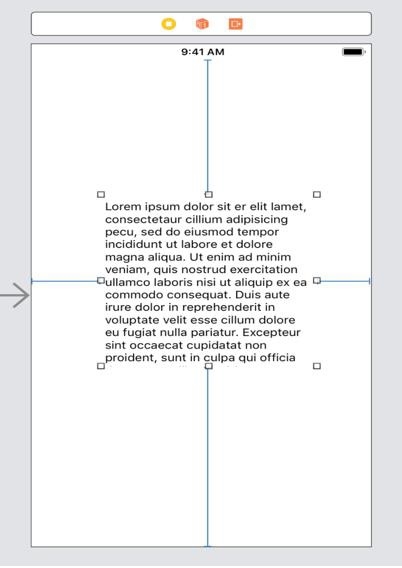
Create @IBOutlet of UITextView and name it, textView. @IBOutlet var textView: UITextView!
In your viewDidLoad method of ViewController.swift write below lines,
textView.textColor = UIColor.cyan textView.font = UIFont(name: "Callout", size: 20)
Final Code should look like,
import UIKit
class ViewController: UIViewController {
@IBOutlet var textView: UITextView!
override func viewDidLoad() {
super.viewDidLoad()
textView.textColor = UIColor.cyan
textView.font = UIFont(name: "Callout", size: 20)
Run the app,


Advertisements
