
 Data Structure
Data Structure Networking
Networking RDBMS
RDBMS Operating System
Operating System Java
Java MS Excel
MS Excel iOS
iOS HTML
HTML CSS
CSS Android
Android Python
Python C Programming
C Programming C++
C++ C#
C# MongoDB
MongoDB MySQL
MySQL Javascript
Javascript PHP
PHP
- Selected Reading
- UPSC IAS Exams Notes
- Developer's Best Practices
- Questions and Answers
- Effective Resume Writing
- HR Interview Questions
- Computer Glossary
- Who is Who
How to ceate right justified JTextField in Java?
To create right justified JTextField, set the alignment to be RIGHT. Here, we will be using the setHorizontalAlignment() method as well and within that the alignment would be set.
Create a JTextField −
JTextField emailId = new JTextField(20);
Now, align it to the right −
emailId.setHorizontalAlignment(JTextField.RIGHT);
The following is an example to create right justified JTextField −
Example
package my;
import java.awt.FlowLayout;
import javax.swing.JFrame;
import javax.swing.JLabel;
import javax.swing.JTextField;
import javax.swing.SwingConstants;
public class SwingDemo {
public static void main(String[] args) throws Exception {
JFrame frame = new JFrame("Enter emailid...");
JLabel label;
frame.setLayout(new FlowLayout());
label = new JLabel("TextField (Right Justified)", SwingConstants.LEFT);
JTextField emailId = new JTextField(20);
emailId.setHorizontalAlignment(JTextField.RIGHT);
frame.add(label);
frame.add(emailId);
frame.setSize(550,250);
frame.setVisible(true);
}
}
This will produce the following output. Now, if yiu will tyoe any text in the component, it would begin from the right −
Output
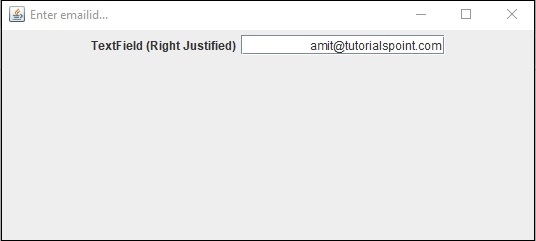

Advertisements
