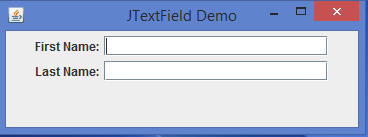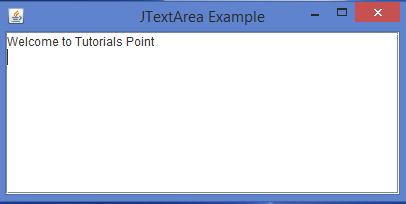Data Structure
Data Structure Networking
Networking RDBMS
RDBMS Operating System
Operating System Java
Java MS Excel
MS Excel iOS
iOS HTML
HTML CSS
CSS Android
Android Python
Python C Programming
C Programming C++
C++ C#
C# MongoDB
MongoDB MySQL
MySQL Javascript
Javascript PHP
PHP
- Selected Reading
- UPSC IAS Exams Notes
- Developer's Best Practices
- Questions and Answers
- Effective Resume Writing
- HR Interview Questions
- Computer Glossary
- Who is Who
What are the differences between JTextField and JTextArea in Java?
The main difference between JTextField and JTextArea in Java is that a JTextField allows entering a single line of text in a GUI application while the JTextArea allows entering multiple lines of text in a GUI application.
JTextField
The following are the key characteristics of JTextField in Java:
- A JTextFeld is one of the most important components that allow the user to an input text value in a single line format.
- A JTextField will generate an ActionListener interface when we trying to enter some input inside it.
- The JTextComponent is a superclass of JTextField that provides a common set of methods used by JTextfield.
- The important methods in the JTextField class are setText(), getText(), setEnabled(), etc.
Example
Below is an example of a JTextField in Java:
import javax.swing.*;
import java.awt.*;
public class JTextFieldTest {
public static void main(String[] args) {
final JFrame frame = new JFrame("JTextField Demo");
JLabel lblFirstName = new JLabel("First Name:");
JTextField tfFirstName = new JTextField(20);
lblFirstName.setLabelFor(tfFirstName);
JLabel lblLastName = new JLabel("Last Name:");
JTextField tfLastName = new JTextField(20);
lblLastName.setLabelFor(tfLastName);
JPanel panel = new JPanel();
panel.setLayout(new FlowLayout());
panel.add(lblFirstName);
panel.add(tfFirstName);
panel.add(lblLastName);
panel.add(tfLastName);
frame.setDefaultCloseOperation(JFrame.EXIT_ON_CLOSE);
frame.setSize(300, 100);
frame.getContentPane().add(panel, BorderLayout.CENTER);
frame.setVisible(true);
}
}
Output
JTextArea
The following are the key characteristics of JTextArea in Java:
- A JTextArea is a multi-line text component to display text or allow the user to enter text.
- A JTextArea will generate a CaretListener interface.
- The JTextComponent is a superclass of JTextArea that provides a common set of methods used by JTextArea.
- The important methods in the JTextArea class are setText(), append(), setLineWrap(), setWrapStyleWord(), setCaretPosition(), etc.
Example
Below is an example of a JTextArea in Java:
import java.awt.*;
import javax.swing.*;
import javax.swing.event.*;
public class JTextAreaTest {
public static void main(String args[]) {
JFrame frame = new JFrame("JTextArea Example");
frame.setDefaultCloseOperation(JFrame.EXIT_ON_CLOSE);
JTextArea textArea = new JTextArea();
JScrollPane scrollPane = new JScrollPane(textArea);
frame.add(scrollPane, BorderLayout.CENTER);
CaretListener listener = new CaretListener() {
public void caretUpdate(CaretEvent caretEvent) {
System.out.println("Dot: "+ caretEvent.getDot());
System.out.println("Mark: "+caretEvent.getMark());
}
};
textArea.addCaretListener(listener);
frame.setSize(250, 150);
frame.setVisible(true);
}
}
Output
Difference Table
The following are the key differences between JTextField and JTextArea:
| Feature | JTextField | JTextArea |
|---|---|---|
| Lines of Text | Single line only | Multiple lines |
| Default Listener | ActionListener | CaretListener |
| Scrollbars | Not needed | Often used with JScrollPane |
| Common Methods | setText(), getText() | append(), setLineWrap(), setWrapStyleWord() |
| Typical Use | Form fields (name, email, etc.) | Comments, descriptions, multi-line input |

Advertisements