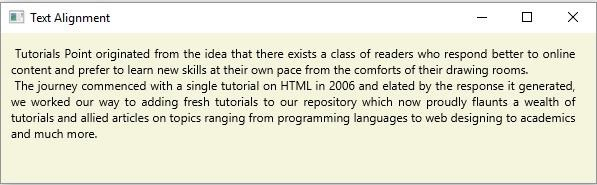Data Structure
Data Structure Networking
Networking RDBMS
RDBMS Operating System
Operating System Java
Java MS Excel
MS Excel iOS
iOS HTML
HTML CSS
CSS Android
Android Python
Python C Programming
C Programming C++
C++ C#
C# MongoDB
MongoDB MySQL
MySQL Javascript
Javascript PHP
PHP
- Selected Reading
- UPSC IAS Exams Notes
- Developer's Best Practices
- Questions and Answers
- Effective Resume Writing
- HR Interview Questions
- Computer Glossary
- Who is Who
How to adjust the alignments of the text in JavaFX?
You can set a fixed width for the text in user space by setting the value to the wrappingWidth property. Once you do so, given width is considered as the boundary of the text in user coordinates and, the text is arranged width in the given width.
If you haven’t given any value for this property, by default, the length longest line in the text is considered as the width of the bounding box.
Text alignment is the arrangement of the text horizontally within the bounding box. You can adjust the alignment of the text using the setTextAlignment() method. This method accepts one of the constants of the enum named TextAlignment and adjusts the text accordingly. This enum provides 3 constants −
CENTER − Aligns the text in the center of the bounding box.
JUSTIFY − Justifies the text alignment within the bounding box.
LEFT − Aligns the text to the left.
RIGHT − Aligns the text to the right.
Example
import java.io.FileInputStream;
import java.io.FileNotFoundException;
import java.io.InputStream;
import java.util.Scanner;
import javafx.application.Application;
import javafx.scene.Group;
import javafx.scene.Scene;
import javafx.scene.paint.Color;
import javafx.stage.Stage;
import javafx.scene.text.Text;
import javafx.scene.text.TextAlignment;
public class TextAllignment extends Application {
public void start(Stage stage) throws FileNotFoundException {
//Reading the contents of a text file.
InputStream inputStream = new FileInputStream("D:\sample.txt");
Scanner sc = new Scanner(inputStream);
StringBuffer sb = new StringBuffer();
while(sc.hasNext()) {
sb.append(" "+sc.nextLine()+"\n");
}
//Creating a text object
Text text = new Text(10.0, 25.0, sb.toString());
//Wrapping the text
text.setWrappingWidth(565);
//Setting the alignment
text.setTextAlignment(TextAlignment.Right);
//Setting the stage
Group root = new Group(text);
Scene scene = new Scene(root, 595, 150, Color.BEIGE);
stage.setTitle("Text Alignment");
stage.setScene(scene);
stage.show();
}
public static void main(String args[]){
launch(args);
}
}
sample.txt
Assume following are the contents of the sample.txt file −
Tutorials Point originated from the idea that there exists a class of readers who respond better to online content and prefer to learn new skills at their own pace from the comforts of their drawing rooms. The journey commenced with a single tutorial on HTML in 2006 and elated by the response it generated, we worked our way to adding fresh tutorials to our repository which now proudly flaunts a wealth of tutorials and allied articles on topics ranging from programming languages to web designing to academics and much more.
Output
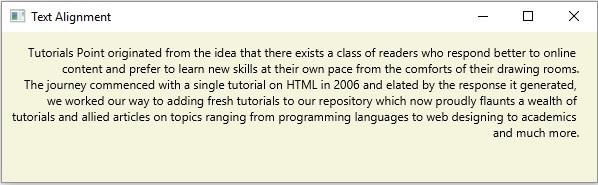
In the same way, if you change the alignment value you will get the outputs accordingly as −
LEFT −
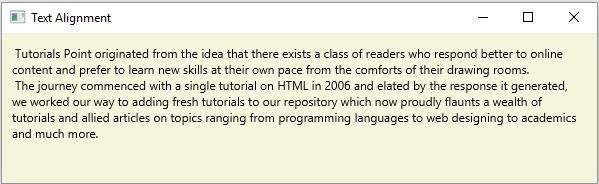
CENTER −
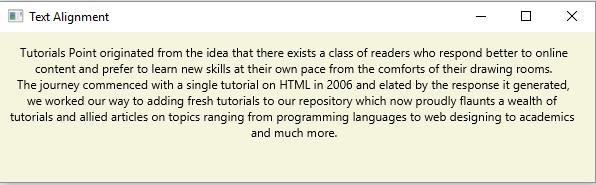
JUSTIFY −