
 Data Structure
Data Structure Networking
Networking RDBMS
RDBMS Operating System
Operating System Java
Java MS Excel
MS Excel iOS
iOS HTML
HTML CSS
CSS Android
Android Python
Python C Programming
C Programming C++
C++ C#
C# MongoDB
MongoDB MySQL
MySQL Javascript
Javascript PHP
PHP
- Selected Reading
- UPSC IAS Exams Notes
- Developer's Best Practices
- Questions and Answers
- Effective Resume Writing
- HR Interview Questions
- Computer Glossary
- Who is Who
How Google plans to reduce update cycles and fragmentation in Android?
Every time a new app is launched or say a new version of existing app is launched, our Android smartphone gives us the notification, New updates are available or updated your phone etc. For any techie, developer or mobile lover it is the most beautiful feeling. They are too excited to try the new version.
But for the rest of us, we are like why we don’t need any update or I am too lazy for all these things. But that’s the case we can’t help, so either we update and enjoy we features with of course some faults, missing our previous version or just stay there without an update and a new issue every now and then.
Google has come with Updates
The good thing is Google has heard our prayers, and it has finally decided to reduce the update cycle and fragmentation in Android. We all are familiar with the update cycle, every now and then a new feature will be added and some features removed from the existing android version and we need to update our android phones to avail new features of the very new version.
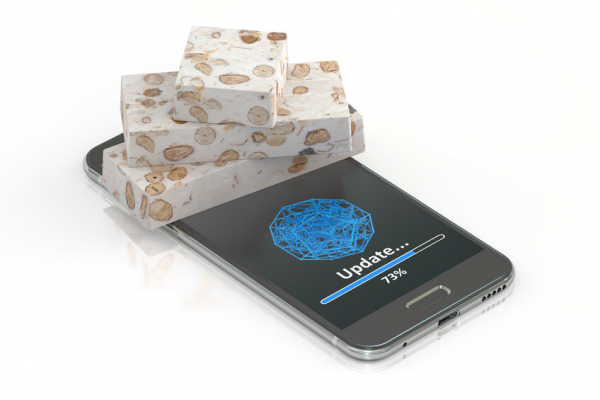
Fragmentation within Android can be stated
Fragmentation within Android can be stated as, when different versions of Android along with the mixture of hardware leads to the inability for some devices to properly run some applications. Even after upgrading Android OS to version 4.4 also known as KitKat, users opt for the previous versions of OS, that is Gingerbread. This is because the hardware producers of the devices failed to upgrade to the latest operating system because of many reasons. In short, applications written for one version will not function properly on the other and vice versa.
Compatibility Issues Sorted Out
So, the developers are blaming Google and the hardware producers for the defect while Google is blaming the software developers for going against the guidelines of its terms and conditions. After a short brief on updating cycles and fragmentation and coming to the current status of reducing update cycles and fragmentation.

Google has a list of rules as Android Compatibility Definition Document (CDD), that has to be followed by the Android OEMs, to get their devices approved for Google services. This includes the Google Play. Every time a new version of Android is announced, this document is released and finally the most awaited one, the one for Nougat is released.
Features of Android Nougat
As you must be aware Nougat or Android 7.0-7.1 is the latest Android operating system version. It was launched on August 22, 2016 and Nexus devices were the first one to receive the updates, after which the rest of the manufacturers sent updates to their mobile phone users.

Nougat features appreciable changes to the operating system and its development platform like it can display multiple apps on-screen at the same time in a split-screen view, supports inline replies to notifications accompanied by OpenJDK-based on Java environment and supports Vulkan graphics rendering API and seamless system updates on supported devices.
Changes in Notification Design
In addition to this, the notifications design has changed for better. It features few small row of icons for settings, the prior notification cards are replaced with new sheet designs. Also, multiple notifications coming from one single app can be grouped together and there is a greater per-app control over notifications.
The best part is, Google is planning to limit the fragmentation between hardware and software with this new version Nougat. Can’t wait already for the exploring the new version? another cherry topping news is this has always been the secret spice to the iPhone’s performance.
Improvements in Android Extensions
The CDD starts with golden words like Android Extensions, that is a must for all the OEMs. This may be used by Google to bypass ORMs and carriers while providing updates to its AOSP APIs. At present, these updates require an update for complete Android ecosystem. Anyways, the Android Extension APIs on the LG V20 and the Google Pixel describe very less at this moment.
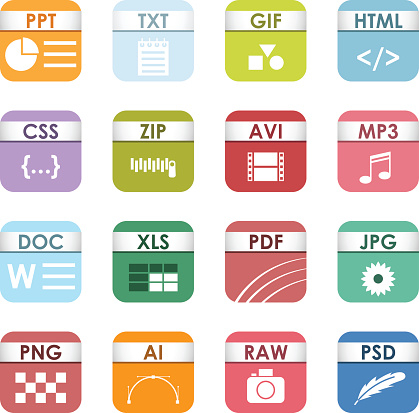
In simple words, presently we have two different sets of APIs on Android. These two sets are the AOSP APIs and Google Play Service APIs. When it comes to updating, one can update Play Services APIs anytime, but it is not so simple in the case of AOSP APIs. Updating AOSP APIs requires a third party device and it takes time because of all the modifications which are done by the OEMs. Google is trying to nullify this issue through Android Extensions.
Maximizing Power Utility
There is more to this, Google has also issued a “strong recommendation” for using USB Power Delivery standards, rather than using the myriad proprietary charging standards in the market. Say for example, proprietary standards in this are OnePlus Dash Charge, OPPO VOCC charging and Qualcomm’s Quick charge standards.

Google practices USB Power Delivery in its Pixel devices, the same it is recommending for all the Android phones. Right now these are just recommendations and not compulsions, but if rumors are to be believed, then the new and later versions of Android might make it mandatory. In short, users can charge any phone with any charger.
The 3.5 mm Jacks are still there!
The CDD also states certain rules for standard operations from inline buttons on earphones that link the 3.5mm jack on Android phones. That’s good news, as this will permit all headphones to work similarly just like Android phone, but with all these happenings, we can’t just avoid Apple’s latest push at wiping out the jack altogether.

As mentioned above, the seventh Android version Nougat has a multi-window facility. Basically, it works by dividing the screen in half, where you can run one app on each half of the display. So, if you are using a tablet, holding it vertically, the apps are divided as top and bottom and if you are holding it horizontally they are divided as side by side.
As we know this is not a very new feature, it has already been implemented by other OEMs prior to Google. Anyways Google is making sure that any method except for its own is used. But the OEMs can still select if they do not want to use this feature, again they still cannot use their own versions too.
The Open Source Model is helping
From all these features and modifications made in the latest Android version, Google’s objective is pretty much clear. That is, to gain more power and control over Android. As we know, the open-source nature of Google’s operating system has helped OEMS design phones with Android very easily, but we cannot ignore the fact that this takes away control from Google.

According to the present situation we can say that the only reason why Android is behind iOS is because of the issues in updates and hardware compatibility. But as we can see, Google is trying to get over these issues. But for now, it is very far from the vertical integration that an iOS powered possess.
Conclusion
Finally, it would be very interesting to see how Google will launch newer and better Android versions to overcome all the issues and have a match with Apple’s iOS, or Apple have to further polish it’s feature to a new level giving Google newer goals to achieve. In this competition, users are left will a lot of choices as well as confusion to select from the diversity of smartphones.
You always get the option of choosing the one which has all the features you actually desire along with some other new ones, which would be fun trying out. Another alternative is try both with a time interval according to your budget and your convenience. One thing is for sure, whatever choice you make, there is no loss as there will be lot more that mentioned above to explore and use.

