
 Data Structure
Data Structure Networking
Networking RDBMS
RDBMS Operating System
Operating System Java
Java MS Excel
MS Excel iOS
iOS HTML
HTML CSS
CSS Android
Android Python
Python C Programming
C Programming C++
C++ C#
C# MongoDB
MongoDB MySQL
MySQL Javascript
Javascript PHP
PHP
- Selected Reading
- UPSC IAS Exams Notes
- Developer's Best Practices
- Questions and Answers
- Effective Resume Writing
- HR Interview Questions
- Computer Glossary
- Who is Who
How do I know which MongoDB version is installed using the Command Line?
First open the CMD and then reach the BIN directory of MongoDB. The screenshot to open CMD prompt is as follows.

Above we have reached the RUN dialog by pressing START and then typing RUN and ENTER.
Now, type CMD and press OK button to get the command line. The screenshot is as follows −

Reach the BIN directory of MongoDB. Following is how to reach the BIN −
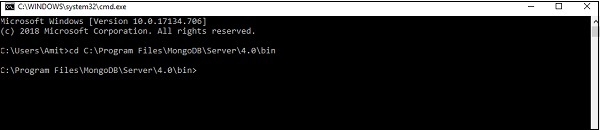
Use the query mongo –version. The screenshot of the query is as follows −
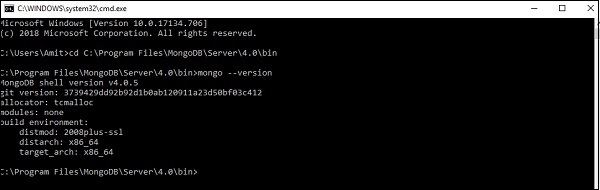
Above displays that our current MongoDB version is v4.0.5.

Advertisements
