
 Data Structure
Data Structure Networking
Networking RDBMS
RDBMS Operating System
Operating System Java
Java MS Excel
MS Excel iOS
iOS HTML
HTML CSS
CSS Android
Android Python
Python C Programming
C Programming C++
C++ C#
C# MongoDB
MongoDB MySQL
MySQL Javascript
Javascript PHP
PHP
- Selected Reading
- UPSC IAS Exams Notes
- Developer's Best Practices
- Questions and Answers
- Effective Resume Writing
- HR Interview Questions
- Computer Glossary
- Who is Who
How do I know if a MySQL table is using myISAM or InnoDB Engine?
To know a MySQL table is using MyISAM or InnoDB engine, you can use the command show status table. The syntax is as follows −
SHOW TABLE STATUS from yourDatabaseName LIKE ‘yourTableName’.
The above syntax tells about the specific table engine. Now you can apply the above syntax to know whether the MySQL table engine is using MyISAM or InnoDB.
Here, I have database ‘business’ and table ‘student’. The query is as follows −
mysql> show table status from business like 'student';
The following displays the engine our table ‘student’ is using −
+---------+--------+---------+------------+------+----------------+-------------+-----------------+--------------+-----------+----------------+---------------------+-------------+------------+--------------------+----------+----------------+---------+ | Name | Engine | Version | Row_format | Rows | Avg_row_length | Data_length | Max_data_length | Index_length | Data_free | Auto_increment | Create_time | Update_time | Check_time | Collation | Checksum | Create_options | Comment | +---------+--------+---------+------------+------+----------------+-------------+-----------------+--------------+-----------+----------------+---------------------+-------------+------------+--------------------+----------+----------------+---------+ | student | InnoDB | 10 | Dynamic | 2 | 8192 | 16384 | 0 | 32768 | 0 | NULL | 2018-10-01 12:26:57 | NULL | NULL | utf8mb4_unicode_ci | NULL | | | +---------+--------+---------+------------+------+----------------+-------------+-----------------+--------------+-----------+----------------+---------------------+-------------+------------+--------------------+----------+----------------+---------+ 1 row in set (0.09 sec)
To know the engine type of all the tables, you can use the following syntax −
SHOW TABLE STATUS FROM yourDatabaseName;
Apply the above syntax in the following query −
mysql> show table status from business;
The following is the output that displays all the engines −
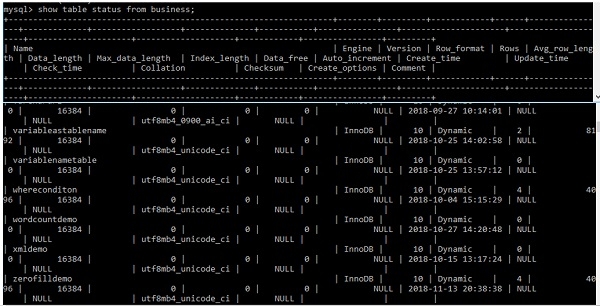

Advertisements
