
 Data Structure
Data Structure Networking
Networking RDBMS
RDBMS Operating System
Operating System Java
Java MS Excel
MS Excel iOS
iOS HTML
HTML CSS
CSS Android
Android Python
Python C Programming
C Programming C++
C++ C#
C# MongoDB
MongoDB MySQL
MySQL Javascript
Javascript PHP
PHP
- Selected Reading
- UPSC IAS Exams Notes
- Developer's Best Practices
- Questions and Answers
- Effective Resume Writing
- HR Interview Questions
- Computer Glossary
- Who is Who
How do I draw a shadow under a UIView in iPhone/iOS?
To make our UI appealing, we have to play around with multiple attributes in iOS development. To draw shadows around a View or below a view we have to play around Layers and Views.
Let’s see this in two ways.
Method 1 − Simply coding where ever required.
self.layer.masksToBounds = NO; self.layer.cornerRadius = 2; self.layer.shadowOffset = CGSizeMake(-5, 10); self.layer.shadowRadius = 3; self.layer.shadowOpacity = 0.3;
Method 2 − Creating IBDesignable and IBInspectable and Using with Story board.
@IBDesignable
class DesignableView: UIView { }
extension UIView {
@IBInspectable
var shadowRadius: CGFloat {
get {
return layer.shadowRadius
}
set {
layer.shadowRadius = newValue
}
}
@IBInspectable
var shadowOpacity: Float {
get {
return layer.shadowOpacity
}
set {
layer.shadowOpacity = newValue
}
}
@IBInspectable
var shadowOffset: CGSize {
get {
return layer.shadowOffset
}
set {
layer.shadowOffset = newValue
}
}
@IBInspectable
var shadowColor: UIColor? {
get {
if let color = layer.shadowColor {
return UIColor(cgColor: color)
}
return nil
}
set {
if let color = newValue {
layer.shadowColor = color.cgColor
} else {
layer.shadowColor = nil
}
}
}
}
Using the above extension for UIView we can make these properties accessible to all the Storyboards and play around with designs without having to run and see the results on device. These changes will be made live on the storyboard. Below is an example of the same.
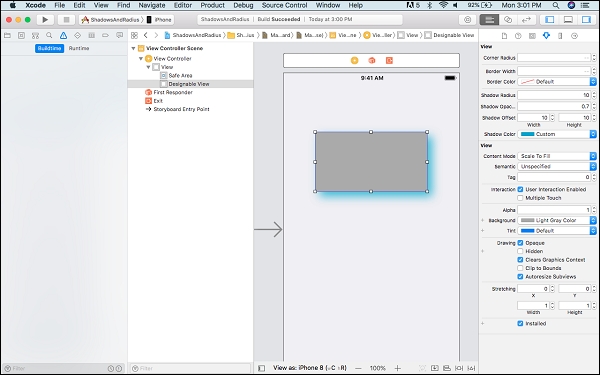

Advertisements
