
 Data Structure
Data Structure Networking
Networking RDBMS
RDBMS Operating System
Operating System Java
Java MS Excel
MS Excel iOS
iOS HTML
HTML CSS
CSS Android
Android Python
Python C Programming
C Programming C++
C++ C#
C# MongoDB
MongoDB MySQL
MySQL Javascript
Javascript PHP
PHP
- Selected Reading
- UPSC IAS Exams Notes
- Developer's Best Practices
- Questions and Answers
- Effective Resume Writing
- HR Interview Questions
- Computer Glossary
- Who is Who
How to use Bold & Non-Bold Text In A Single UILabel in iOS/iPhone?
To use a Bold and a regular/Non-Bold text in a single UILabel, we can either use a storyboard editor to achieve the same, or we can do it programmatically. Let’s see both of them.
Method One − Editing with Storyboard
Select the label you want to edit, go to it’s attribute inspector.
From the first option Text, select Attributes instead of plain.
Write the following text in the label “Bold Regular”
Double Click on Bold to select it, and then right click on it to see more options.
Select font > Bold from that option. It should do the task.
Method Two − Programmatically Achieving the result.
Add the following code inside you View Controller’s View did load method.
override func viewDidLoad() {
super.viewDidLoad()
let boldAttribute = [
NSAttributedString.Key.font: UIFont(name: "HelveticaNeue-Bold", size: 18.0)!
]
let regularAttribute = [
NSAttributedString.Key.font: UIFont(name: "HelveticaNeue-Light", size: 18.0)!
]
let boldText = NSAttributedString(string: "Bold", attributes: boldAttribute)
let regularText = NSAttributedString(string: " regular", attributes: regularAttribute)
let newString = NSMutableAttributedString()
newString.append(boldText)
newString.append(regularText)
lbl.attributedText = newString
}
This code can be converted to function or extensions as per requirement. When we run with any of the above-mentioned methods the same result is produced as shown below.
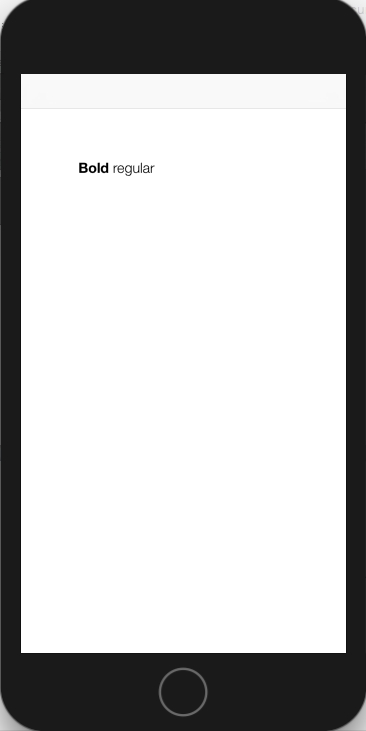

Advertisements
