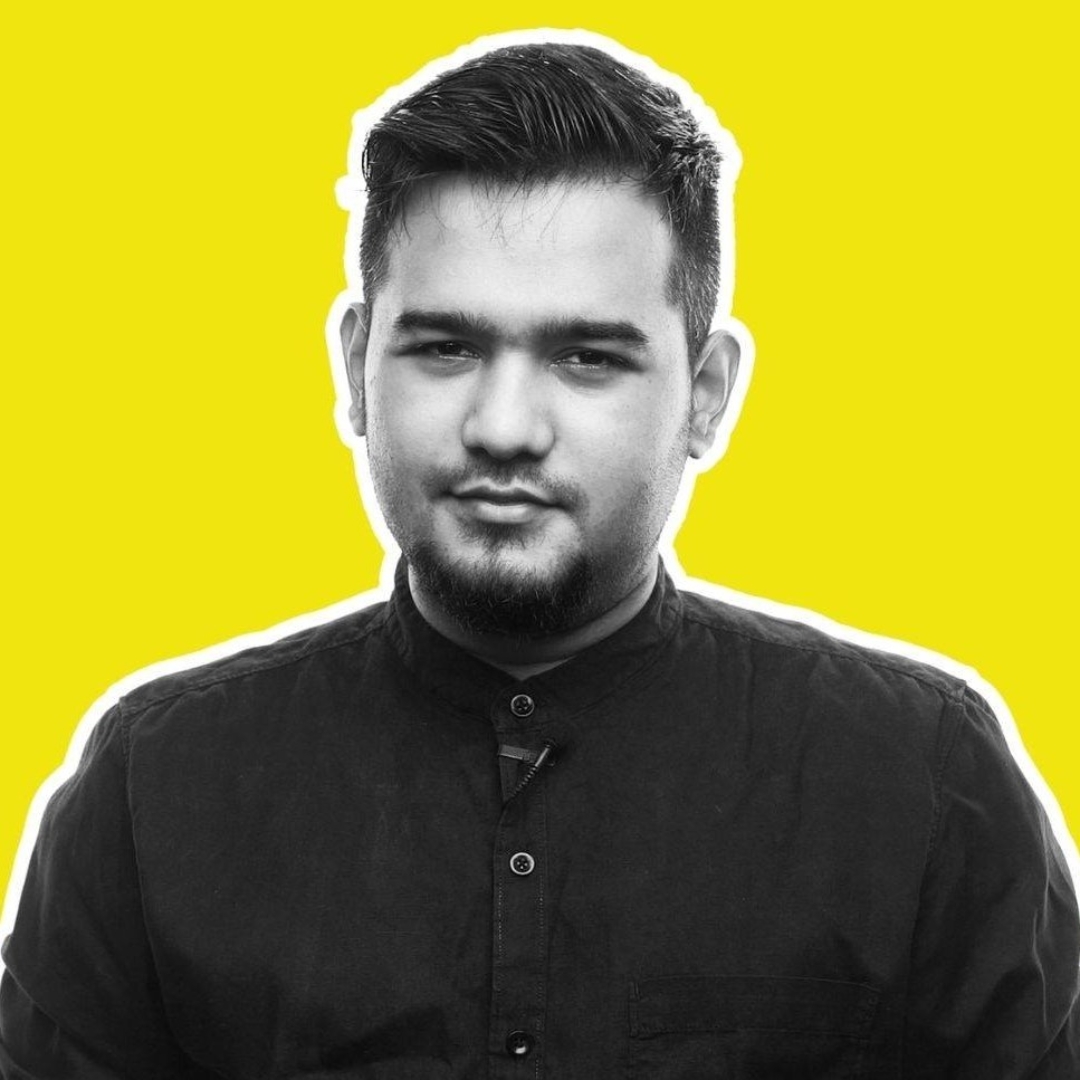Data Structure
Data Structure Networking
Networking RDBMS
RDBMS Operating System
Operating System Java
Java MS Excel
MS Excel iOS
iOS HTML
HTML CSS
CSS Android
Android Python
Python C Programming
C Programming C++
C++ C#
C# MongoDB
MongoDB MySQL
MySQL Javascript
Javascript PHP
PHP
- Selected Reading
- UPSC IAS Exams Notes
- Developer's Best Practices
- Questions and Answers
- Effective Resume Writing
- HR Interview Questions
- Computer Glossary
- Who is Who
How Can Project Management Software Improve Efficiency?
Project management software has transformed the way teams manage and finish projects. From task management centralization to real-time progress tracking and automated billing, these tools are designed to improve collaboration, efficiency, and overall project success.

Key Project Management Software Features to Improve Efficiency
This article discusses six key project management software features and how they can improve efficiency: centralised task management, automated time tracking and billing, improved collaboration and communication, real-time progress tracking, resource management, and allocation, enhanced budget management, and risk management and mitigation.
Centralized Task Management
Centralized Task Management is a feature of project management software that enables teams to manage and track tasks in a single location. This means that everyone on the team has the same information about the project's tasks and progress.
Wrike, a project management software company, found that teams that use centralised task management are 26% more efficient than those that do not. This is because having a centralized system allows team members to communicate, collaborate, and stay on top of their tasks more easily.
Team members can see who is responsible for each task, what the deadlines are, and what the task's status is with centralized task management. This prevents tasks from falling between the cracks and ensures that everyone is working towards the same goal.
Automated Time Tracking and Billing
Automated Time Tracking and Billing is a project management software feature that can increase efficiency. This feature enables project managers to track the time spent by team members on specific tasks and generate invoices for clients automatically.

According to one study, manual time tracking can result in up to 30% of errors. Automated time tracking eliminates this risk by accurately tracking the time spent on tasks, saving time and preventing billing disputes with clients.
Automated billing also ensures that clients are charged accurately for the time spent on their project, which can improve client satisfaction and lead to more business. Overall, automated time tracking and billing can save time, eliminate errors, and boost client satisfaction.
Real-Time Progress Tracking
Real-time progress tracking is a project management software feature that enables team members to track their progress on tasks and projects in real time. This means that everyone involved in the project can see how far the project has progressed, what tasks have been completed, and what tasks remain to be completed at any given time.
According to a Wellingtone study, 77% of high-performing projects use project management software that allows for real-time progress tracking. This statistic emphasises the significance of using project management software that includes real-time progress tracking to improve project efficiency.
Project managers can quickly identify issues and make necessary adjustments to keep the project on track with real-time progress tracking. Furthermore, team members can stay up to date on the status of their tasks, which can help them prioritise their work and meet deadlines.
Resource Management and Allocation
Resource management and allocation are critical components of project management. It entails identifying the resources needed for a project, effectively allocating them, and ensuring that they are used efficiently throughout the project's lifecycle. Effective resource management and allocation can help improve project efficiency by ensuring that resources are used to their full potential and that projects are completed on time and within budget.
By providing tools to track resource usage, schedule tasks, and manage budgets, project management software can help improve resource management and allocation. These tools can assist project managers in more effectively allocating resources and ensuring that they are used efficiently.
Enhanced Budget Management
By providing improved budget management features, project management software can increase efficiency. You can use these features to create a detailed budget plan for your project that includes all necessary expenses such as labour, equipment, and materials costs. You can also set a budget limit to ensure that you stay within your budget.
The software can track your expenses in real time, allowing you to keep track of your spending and make changes as needed. You can also generate reports that give you a clear picture of your project's financial status, such as how much money has been spent and how much is still available in your budget.
Risk Management and Mitigation
Risk Management and Mitigation is a critical aspect of project management that entails identifying potential risks that may arise during the course of a project's execution and developing strategies to mitigate their impact on the project's success. This process can be aided by project management software, which provides tools for identifying risks, assessing their likelihood and impact, and developing mitigation plans to address them.
Project managers can use project management software to create a risk register that includes all potential risks associated with the project. They can then rank these risks in order of likelihood and potential impact on project success. This data can be used to create mitigation plans for each identified risk.
Streamlined Reporting and Analytics
The process of collecting and analyzing data to provide insights into the progress and performance of a project is referred to as streamlined reporting and analytics. By streamlining this process, project management software can help improve efficiency.
Project managers can quickly access real-time data on the project's status, including milestones met, tasks completed, and upcoming deadlines, thanks to streamlined reporting. This data assists project managers in making informed decisions, prioritizing tasks, and allocating resources effectively.
Integration With Other Tools and Software
Integration with other tools and software is an important feature of project management software that can improve efficiency significantly. This means that the project management software will be able to work in tandem with the other tools and software that the team is using to complete their tasks.
A project management software, for example, can integrate with a time-tracking tool, allowing team members to easily log their hours worked directly from the project management software rather than switching between multiple applications. This not only saves time but also ensures accurate time tracking for specific tasks.
Integration with a file-sharing tool, such as Dropbox or Google Drive, is another example, as it allows team members to easily access and share project-related files within the project management software.
Customization and Scalability
The ability to tailor the software to meet the specific needs of a project or team is referred to as customization. Customizing workflows, adding custom fields, and creating custom reports are all examples of this. You can work more efficiently and accurately if you have software that is tailored to your specific project.
Scalability refers to the software's ability to grow alongside your business or project. As your team or project expands, you'll need software that can keep up with the increased workload. Software that is scalable can handle more users, projects, and data without slowing down or becoming unmanageable.