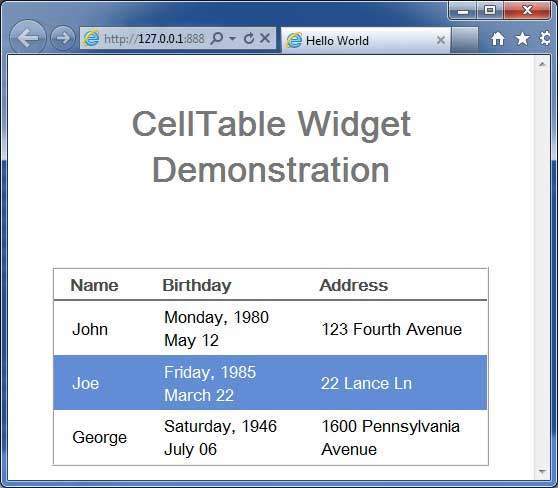- GWT - Home
- GWT - Overview
- GWT - Environment Setup
- GWT - Applications
- GWT - Create Application
- GWT - Deploy Application
- GWT - Style with CSS
- GWT - Basic Widgets
- GWT - Form Widgets
- GWT - Complex widgets
- GWT - Layout Panels
- GWT - Event Handling
- GWT - Custom Widgets
- GWT - UIBinder
- GWT - RPC Communication
- GWT - JUnit Integration
- GWT - Debugging Application
- GWT - Internationalization
- GWT - History Class
- GWT - Bookmark Support
- GWT - Logging Framework
GWT - CellTable Widget
Introduction
The CellTable widget represents a A tabular view that supports paging and columns.
Class Declaration
Following is the declaration for com.google.gwt.user.cellview.client.CellTable<T> class −
public class CellTable<T> extends AbstractHasData<T>
Class Constructors
| Sr.No. | Constructor & Description |
|---|---|
| 1 |
CellTable() Constructs a table with a default page size of 15. |
| 2 |
CellTable(int pageSize) Constructs a table with the given page size. |
| 3 |
CellTable(int pageSize, CellTable.Resources resources) Constructs a table with the given page size with the specified CellTable.BasicResources. |
| 4 |
CellTable(int pageSize, CellTable.Resources resources, ProvidesKey<T> keyProvider) Constructs a table with the given page size, the specified CellTable.BasicResources, and the given key provider. |
| 5 |
CellTable(int pageSize, ProvidesKey<T> keyProvider) Constructs a table with the given page size and the given key provider. |
| 6 |
CellTable(ProvidesKey<T> keyProvider) Constructs a table with a default page size of 15, and the given key provider. |
Class Methods
| Sr.No. | Function name & Description |
|---|---|
| 1 |
void addColumn(Column<T,?> col) Adds a column to the table. |
| 2 |
void addColumn(Column<T,?> col, Header<?> header) Adds a column to the table with an associated header. |
| 3 |
void addColumn(Column<T,?> col, Header<?> header, Header<?> footer) Adds a column to the table with an associated header and footer. |
| 4 |
void addColumn(Column<T,?> col, SafeHtml headerHtml) Adds a column to the table with an associated SafeHtml header. |
| 5 |
void addColumn(Column<T,?> col, SafeHtml headerHtml, SafeHtml footerHtml) Adds a column to the table with an associated SafeHtml header and footer. |
| 6 |
void addColumn(Column<T,?> col, java.lang.String headerString) Adds a column to the table with an associated String header. |
| 7 |
void add Column (Column<T,?> col, java. lang. String header String, java.lang.String footer String) Adds a column to the table with an associated String header and footer. |
| 8 |
void addColumnStyleName(int index, java.lang.String styleName) Add a style name to the TableColElement at the specified index, creating it if necessary. |
| 9 |
protected Element convertToElements(SafeHtml html) Convert the specified HTML into DOM elements and return the parent of the DOM elements. |
| 10 |
protected boolean dependsOnSelection() Check whether or not the cells in the view depend on the selection state. |
| 11 |
protected void do Selection (Event event, T value, int row, int column) Deprecated. use Abstract Has Data.add Cell Preview Handler(com.google.gwt.view.client. Cell Preview Event.Handler) instead. |
| 12 |
int getBodyHeight() Return the height of the table body. |
| 13 |
protected Element getChildContainer() Return the element that holds the rendered cells. |
| 14 |
int getHeaderHeight() Return the height of the table header. |
| 15 |
protected Element getKeyboardSelectedElement() Get the element that has keyboard selection. |
| 16 |
TableRowElement getRowElement(int row) Get the TableRowElement for the specified row. |
| 17 |
protected boolean isKeyboardNavigationSuppressed() Check if keyboard navigation is being suppressed, such as when the user is editing a cell. |
| 18 |
protected void onBlur() Called when the widget is blurred. |
| 19 |
protected void onBrowserEvent2(Event event) Called after AbstractHasData.onBrowserEvent(Event) completes. |
| 20 |
protected void onFocus() Called when the widget is focused. |
| 21 |
void redrawFooters() Redraw the table's footers. |
| 22 |
void redrawHeaders() Redraw the table's headers. |
| 23 |
void removeColumn(Column<T,?> col) Remove a column. |
| 24 |
void removeColumn(int index) Remove a column. |
| 25 |
void removeColumnStyleName(int index, java.lang.String styleName) Remove a style from the TableColElement at the specified index. |
| 26 |
protected void renderRowValues(SafeHtmlBuilder sb, java.util.List<T> values, int start, SelectionModel<? super T> selectionModel) Render all row values into the specified SafeHtmlBuilder. |
| 27 |
protected void replaceAllChildren(java.util.List<T> values, SafeHtml html) Replace all children with the specified html. |
| 28 |
protected boolean resetFocusOnCell() Reset focus on the currently focused cell. |
| 29 |
protected void setKeyboardSelected(int index, boolean selected, boolean stealFocus) Update an element to reflect its keyboard selected state. |
| 30 |
void setRowStyles(RowStyles<T> rowStyles) Sets the object used to determine how a row is styled; the change will take effect the next time that the table is rendered. |
| 31 |
protected void setSelected(Element elem, boolean selected) Deprecated. this method is never called by AbstractHasData, render the selected styles in renderRowValues(SafeHtmlBuilder, List, int, SelectionModel) |
Methods Inherited
This class inherits methods from the following classes −
com.google.gwt.user.client.ui.UIObject
com.google.gwt.user.client.ui.Widget
com.google.gwt.user.cellview.client.AbstractHasData
java.lang.Object
CellTable Widget Example
This example will take you through simple steps to show usage of a CellTable Widget in GWT. Follow the following steps to update the GWT application we created in GWT - Create Application chapter −
| Step | Description |
|---|---|
| 1 | Create a project with a name HelloWorld under a package com.tutorialspoint as explained in the GWT - Create Application chapter. |
| 2 | Modify HelloWorld.gwt.xml, HelloWorld.css, HelloWorld.html and HelloWorld.java as explained below. Keep rest of the files unchanged. |
| 3 | Compile and run the application to verify the result of the implemented logic. |
Following is the content of the modified module descriptor src/com.tutorialspoint/HelloWorld.gwt.xml.
<?xml version = "1.0" encoding = "UTF-8"?> <module rename-to = 'helloworld'> <!-- Inherit the core Web Toolkit stuff. --> <inherits name = 'com.google.gwt.user.User'/> <!-- Inherit the default GWT style sheet. --> <inherits name = 'com.google.gwt.user.theme.clean.Clean'/> <!-- Specify the app entry point class. --> <entry-point class = 'com.tutorialspoint.client.HelloWorld'/> <!-- Specify the paths for translatable code --> <source path = 'client'/> <source path = 'shared'/> </module>
Following is the content of the modified Style Sheet file war/HelloWorld.css.
body {
text-align: center;
font-family: verdana, sans-serif;
}
h1 {
font-size: 2em;
font-weight: bold;
color: #777777;
margin: 40px 0px 70px;
text-align: center;
}
Following is the content of the modified HTML host file war/HelloWorld.html.
<html>
<head>
<title>Hello World</title>
<link rel = "stylesheet" href = "HelloWorld.css"/>
<script language = "javascript" src = "helloworld/helloworld.nocache.js">
</script>
</head>
<body>
<h1>CellTable Widget Demonstration</h1>
<div id = "gwtContainer"></div>
</body>
</html>
Let us have following content of Java file src/com.tutorialspoint/HelloWorld.java which will demonstrate use of CellTable widget.
package com.tutorialspoint.client;
import java.util.Arrays;
import java.util.Date;
import java.util.List;
import com.google.gwt.cell.client.DateCell;
import com.google.gwt.core.client.EntryPoint;
import com.google.gwt.user.cellview.client.CellTable;
import com.google.gwt.user.cellview.client.Column;
import com.google.gwt.user.cellview.client
.HasKeyboardSelectionPolicy.KeyboardSelectionPolicy;
import com.google.gwt.user.cellview.client.TextColumn;
import com.google.gwt.user.client.Window;
import com.google.gwt.user.client.ui.RootPanel;
import com.google.gwt.user.client.ui.VerticalPanel;
import com.google.gwt.view.client.SelectionChangeEvent;
import com.google.gwt.view.client.SingleSelectionModel;
public class HelloWorld implements EntryPoint {
/**
* A simple data type that represents a contact.
*/
private static class Contact {
private final String address;
private final Date birthday;
private final String name;
public Contact(String name, Date birthday, String address) {
this.name = name;
this.birthday = birthday;
this.address = address;
}
}
/**
* The list of data to display.
*/
private static final List<Contact> CONTACTS = Arrays.asList(
new Contact("John", new Date(80, 4, 12), "123 Fourth Avenue"),
new Contact("Joe", new Date(85, 2, 22), "22 Lance Ln"),
new Contact("George",new Date(46, 6, 6),"1600 Pennsylvania Avenue"));
public void onModuleLoad() {
// Create a CellTable.
CellTable<Contact> table = new CellTable<Contact>();
table.setKeyboardSelectionPolicy(KeyboardSelectionPolicy.ENABLED);
// Add a text column to show the name.
TextColumn<Contact> nameColumn =
new TextColumn<Contact>() {
@Override
public String getValue(Contact object) {
return object.name;
}
};
table.addColumn(nameColumn, "Name");
// Add a date column to show the birthday.
DateCell dateCell = new DateCell();
Column<Contact, Date> dateColumn
= new Column<Contact, Date>(dateCell) {
@Override
public Date getValue(Contact object) {
return object.birthday;
}
};
table.addColumn(dateColumn, "Birthday");
// Add a text column to show the address.
TextColumn<Contact> addressColumn
= new TextColumn<Contact>() {
@Override
public String getValue(Contact object) {
return object.address;
}
};
table.addColumn(addressColumn, "Address");
// Add a selection model to handle user selection.
final SingleSelectionModel<Contact> selectionModel
= new SingleSelectionModel<Contact>();
table.setSelectionModel(selectionModel);
selectionModel.addSelectionChangeHandler(
new SelectionChangeEvent.Handler() {
public void onSelectionChange(SelectionChangeEvent event) {
Contact selected = selectionModel.getSelectedObject();
if (selected != null) {
Window.alert("You selected: " + selected.name);
}
}
});
// Set the total row count. This isn't strictly necessary,
// but it affects paging calculations, so its good habit to
// keep the row count up to date.
table.setRowCount(CONTACTS.size(), true);
// Push the data into the widget.
table.setRowData(0, CONTACTS);
VerticalPanel panel = new VerticalPanel();
panel.setBorderWidth(1);
panel.setWidth("400");
panel.add(table);
// Add the widgets to the root panel.
RootPanel.get().add(panel);
}
}
Once you are ready with all the changes done, let us compile and run the application in development mode as we did in GWT - Create Application chapter. If everything is fine with your application, this will produce following result −