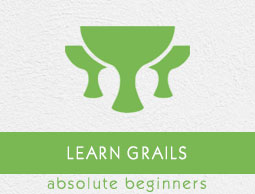
- Grails - Home
- Grails - Overview
- Grails - Installation
- Grails - MVC Architecture
- Grails - Creating an Application
- Grails - The Command Line
- Grails - Convention vs Configuration
- Object Relational Mapping (GORM)
- Grails - The Web Layer
- Grails - Groovy Server Pages
- Grails - Web Services
- Grails - Validation
- Grails - Plugins
Grails Useful Resources
Grails - Creating Profiles
Description
Creating profile gives you advantage of setting up the commands and plugins that are customized to a specific technology or organisation.
For creating a new profile you can use the following command:
grails create-profile mygrailsprofile
The above command will create mygrailsprofile directory, which will be a new empty profile that extends the base profile. The following table gives a brief explanation of the commands which can be executed:
| S.N. | Command & Description |
|---|---|
| 1 | create-command This command will create commands, which are be accessible from Grails CLI when the specific profile is used. |
| 2 | create-creator-command This command will create commands, which are accessible to the CLI that provides a template. |
| 3 | create-generator-command It will create commands, accessible to the CLI that provides a template based on a domain class. |
| 4 | create-feature It creates feature which are use full for a given profile. |
| 5 | create-gradle-command It creates comm which will call on gradle. |
| 6 | create-template This command will create templates which are supplied by command. |
You can add additional dependencies in profile.yml file. Below is an sample format for profile.yml file:
features:
defaults:
- hibernate
- asset-pipeline
build:
plugins:
- org.grails.grails-web
excludes:
- org.grails.grails-core
dependencies:
compile:
- "org.mygrailsprofile:myplugin:1.0.1"
To publish the profile to your local repository use the following command:
gradle install
To create an application with particular defined profile use the following command
grails create-app grailsapp --profile mygrailsprofile
After running the above command, the application will be created with mygrailsprofile profile with the features like hibernate and asset-pipeline.