
 Data Structure
Data Structure Networking
Networking RDBMS
RDBMS Operating System
Operating System Java
Java MS Excel
MS Excel iOS
iOS HTML
HTML CSS
CSS Android
Android Python
Python C Programming
C Programming C++
C++ C#
C# MongoDB
MongoDB MySQL
MySQL Javascript
Javascript PHP
PHP
- Selected Reading
- UPSC IAS Exams Notes
- Developer's Best Practices
- Questions and Answers
- Effective Resume Writing
- HR Interview Questions
- Computer Glossary
- Who is Who
Fish – A Smart and User-Friendly Interactive Shell for Linux
The Pleasant Interactive Shell which is called and abbreviated as FISH is a shell for UNIX and UNIX-like operating systems. It is a unique and innovative command line environment with a number of priceless improvements. Fish is designed to work with any other shell like bash or ZSH. Unlike different shells which disables more than a few elements with the aid of default to save process resource, FISH maintains all of them enabled by means of default in an effort to make most out of it.
Features
- It is a User-friendly and interactive shell
- It has so many powerful features
- Inbuilt Web-based configuration
- It supported Glorious VGA Color and 256 terminal colors
- X clipboard supported
- Error checking capabilities
- Help command to view FISH documentation
- Select suggestions using arrow key
Installing of FISH
To install fish, it should require Python software Properties, use the following command to install python –
$ sudo apt-get install python-software-properties
The sample output should be like this –
Reading package lists... Done Building dependency tree Reading state information... Done The following extra packages will be installed: python-pycurl Suggested packages: libcurl4-gnutls-dev python-pycurl-dbg The following NEW packages will be installed: python-pycurl python-software-properties 0 upgraded, 2 newly installed, 0 to remove and 7 not upgraded. Need to get 67.5 kB of archives. After this operation, 358 kB of additional disk space will be used. Do you want to continue? [Y/n] y Get:1 http://in.archive.ubuntu.com/ubuntu/ trusty/main python-pycurl amd64 7.19.3-0ubuntu3 [47.9 kB] Get:2 http://in.archive.ubuntu.com/ubuntu/ trusty-updates/universe python-software-properties all 0.92.37.7 [19.6 kB] Fetched 67.5 kB in 1s (45.9 kB/s) Selecting previously unselected package python-pycurl. (Reading database ... 218616 files and directories currently installed.) Preparing to unpack .../python-pycurl_7.19.3-0ubuntu3_amd64.deb ... Unpacking python-pycurl (7.19.3-0ubuntu3) ... ....................................................
Now, we should call fish repository as shown below-
$ sudo add-apt-repository ppa:fish-shell/nightly-master
The output should be like this –
This repository contains regular builds of the most recent source of Fish shell, built from the Git master trunk at https://github.com/fish-shell/fish-shell/. More info: https://launchpad.net/~fish-shell/+archive/ubuntu/nightly-master Press [ENTER] to continue or ctrl-c to cancel adding it gpg: keyring `/tmp/tmpzn3dsxqj/secring.gpg' created gpg: keyring `/tmp/tmpzn3dsxqj/pubring.gpg' created gpg: requesting key 6DC33CA5 from hkp server keyserver.ubuntu.com gpg: /tmp/tmpzn3dsxqj/trustdb.gpg: trustdb created gpg: key 6DC33CA5: public key "Launchpad PPA for Fish shell maintainers" imported gpg: Total number processed: 1 gpg: imported: 1 (RSA: 1) OK
Update Linux packages using the following command –
$ sudo apt-get update
To install fish, use the following command –
$ sudo apt-get install fish
The output should be like this –
Reading package lists... Done Building dependency tree Reading state information... Done The following packages were automatically installed and are no longer required: linux-headers-4.2.0-27 linux-headers-4.2.0-27-generic linux-image-4.2.0-27-generic linux-image-extra-4.2.0-27-generic linux-signed-image-4.2.0-27-generic Use 'apt-get autoremove' to remove them. The following extra packages will be installed: xsel The following NEW packages will be installed: fish xsel 0 upgraded, 2 newly installed, 0 to remove and 0 not upgraded. Need to get 1,187 kB of archives. After this operation, 6,568 kB of additional disk space will be used. Do you want to continue? [Y/n] y Get:1 http://ppa.launchpad.net/fish-shell/nightly-master/ubuntu/ trusty/main fish amd64 2.2.0-680-ga701264-1~trusty [1,166 kB] Get:2 http://in.archive.ubuntu.com/ubuntu/ trusty/universe xsel amd64 1.2.0-2 [20.6 kB] Fetched 1,187 kB in 4s (284 kB/s) .................................
Using Fish Shell
To use fish shell command line, use the following command –
$ fish
The sample output should be like this –
Welcome to fish, the friendly interactive shell
Type help for instructions on how to use fish
To check version of fish installed, use the following command –
$ echo $FISH_VERSION
The sample output should be like this –
2.2.0-680-ga701264
To get auto suggestion, just write “da”, it will show auto suggestions as shown below-
$ date
The output should be like this –
Tue Mar 15 11:29:50 IST 2016
To get more information about fish. Use the following command –
$ help
The sample output should be like this –
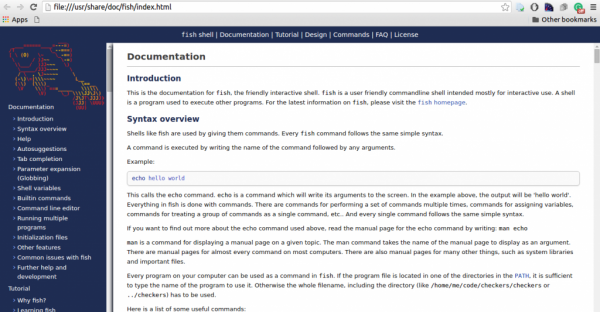
To get intelligent color selection automatically in real time, use the following command –
$ echo "I am loving tutorialspoint "
The output should be like this –
I am loving tutorialspoint
To make fish as defult shell, use the following command –
$ chsh -s /usr/bin/fish
To switch back to your Previous shell, use the following command –
$ chsh -s /bin/bash
Congratulations! Now, you know “How to use Fish – A Smart and User-Friendly Interactive Shell for Linux”. We’ll learn more about these types of commands in our next Linux post. Keep reading!

