
 Data Structure
Data Structure Networking
Networking RDBMS
RDBMS Operating System
Operating System Java
Java MS Excel
MS Excel iOS
iOS HTML
HTML CSS
CSS Android
Android Python
Python C Programming
C Programming C++
C++ C#
C# MongoDB
MongoDB MySQL
MySQL Javascript
Javascript PHP
PHP
- Selected Reading
- UPSC IAS Exams Notes
- Developer's Best Practices
- Questions and Answers
- Effective Resume Writing
- HR Interview Questions
- Computer Glossary
- Who is Who
Difference between Desktop and Tablet
Both desktop and tablet are the types of microcomputers as they have the CPU in the form of a microprocessor unit. This article is primarily meant for explaining the important differences between desktop and tablet.
The most fundamental difference between desktop and tablet is that the desktop is a type of non-portable microcomputer designed to use regularly at one location, whereas a tablet is a type of portable microcomputer which is designed to carry from one place to another. Basically, a tablet is a smartphone equipped with most features of a microcomputer.
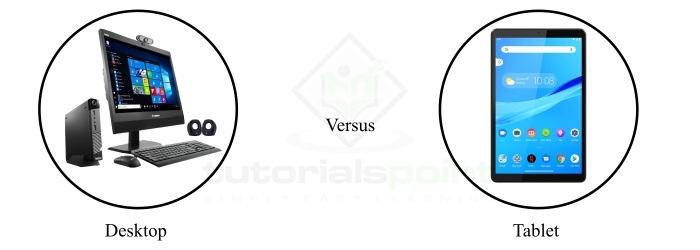
Before going to discuss the differences between desktop and tablet, let us first know a bit about them individually.
What is a Desktop?
A desktop is a type of microcomputer used to accomplish general purpose tasks such as office work, entertainment, homework, etc. A desktop computer is a computer system having peripheral components such as mouse, monitor, keyboard, CPU, etc. connected together through cables. Therefore, a desktop computer requires large space on a table/desk.
Desktops are to be powered directly from the supply mains, therefore they cannot be portable. Desktop computers are mainly designed to use at one location. Performance wise the desktop computers are highly efficient than tablets. The initial cost and maintenance cost of desktop computers are also less. Desktop is basically a general purpose computer widely used in offices and homes to accomplish numerous tasks.
What is a Tablet?
A tablet is a type of microcomputer which is designed to operate with a mobile operating system and provide most features of a general purpose computer. A tablet computer basically looks like a large screen smartphone. It combines the features of a smartphone and a microcomputer in a single unit. Therefore, using a tablet, we can do some word processing, spreadsheet related jobs, and also we can make a voice call or video call.
A Tablet computer is powered by a rechargeable battery, hence it a portable device. A tablet computer has a touchscreen display as an input/output unit. It is so thin and small sized device that we can carry it in our hand. Typically, it does not have physical keyboard, but we can attach if required. When we compare price of a desktop and a tablet, the tablet is less expensive.
After getting insight into the basics of desktop and tablet, let us now discuss the differences between them.
Difference between Desktop and Tablet
The important differences between desktops and tablets are listed in the following table ?
Parameter |
Desktop |
Tablet |
|---|---|---|
Basic description |
A desktop is a type of microcomputer designed to use one location. |
A tablet is also a type microcomputer which is designed to carry and use anywhere. |
Physical size & weight |
Desktop computers are larger in size and hence heavy in weight. |
Tablet is small sized and light weight microcomputer. |
Form factor |
Desktop computer has a typical computer layout. |
Tablet computer is formed in the design of a smartphone. |
External keyboard and mouse |
Desktop computer requires external keyboard and mouse as a fundamental input device. |
Tablet computer does not require external keyboard and mouse. However, we can attach if required. |
Monitor |
Desktop computer has a monitor screen as a basic output device. |
Tablet has a built-in display as an output device. |
Basic input device |
Desktop computer has external (wired or wireless) keyboard, mouse, scanner, mic, etc. as input device. |
Tablet has an on-screen keyboard, touch screen, in-built mic, camera, etc. as input device. |
Power supply |
Desktops are powered directly from the supply mains outlet. |
Tablets are powered from a rechargeable battery. |
Power consumption |
Desktops consume more power. |
Tablets consume less power. |
Portability |
Desktop computer is not portable. |
Tablet is a portable computer. |
Operating system used |
Desktop computer uses computer operating systems like windows, Linux, MacOS, etc. |
Tablet computer operates on mobile operating systems like android, iOS, etc. |
Screen size |
Desktop computer can have large screen sizes. |
Tablet has relatively very small screen sizes, usually ranging from 8 inches to 14 inches. |
Components |
Desktop computers have easily removable components. |
Tablet computers have non-removable components. |
Sim-card slot |
Desktop computers do not have sim-card slots. |
Tablet computers may have sim-card slots. |
CD/DVD drives |
Desktop can have inbuilt CD/DVD players. |
Tablet does not have CD/DVD players. |
Features |
Desktop computers have more features. |
Tablet computers have less features as compared to desktops. |
Cost |
Desktop computers are more expensive. |
Tablet computers are relatively less expensive. |
Booting timedesk |
Desktops have long booting time. |
Tablets boot faster as compared to desktops. |
Upgradation |
Desktop computers having removable parts, hence they can be upgraded easily. |
Tablets can be only upgraded only in terms of memory, rest parts cannot be upgraded. |
Peripheral support |
Desktop supports several types of peripheral devices. |
Tablets have a certain limit to support extra peripheral devices. |
Processing power |
Desktops have high processing power. |
Tablets have low processing power. |
Suitability to intensive typing work |
Desktops are suitable for intensive typing work. |
Tablets are not designed for intensive typing work. |
Applications |
Desktops are used as personal computers in offices, homes, etc. |
Tablet is used as a personal handheld device. |
Conclusion
A desktop is a system of computing devices connected together to accomplish computing tasks. A desktop has its parts connected together through wires and cables, hence it is a non-portable computer. On the other hand, tablet computers are notebook sized devices that can be transported from one place to another without any inconvenience.

