
 Data Structure
Data Structure Networking
Networking RDBMS
RDBMS Operating System
Operating System Java
Java MS Excel
MS Excel iOS
iOS HTML
HTML CSS
CSS Android
Android Python
Python C Programming
C Programming C++
C++ C#
C# MongoDB
MongoDB MySQL
MySQL Javascript
Javascript PHP
PHP
- Selected Reading
- UPSC IAS Exams Notes
- Developer's Best Practices
- Questions and Answers
- Effective Resume Writing
- HR Interview Questions
- Computer Glossary
- Who is Who
Correlation between two numeric columns in a Pandas DataFrame
We can use pandas.DataFrame.corr to compute pairwise correlation of columns, excluding NULL values. The correlation coefficient indicates the strength of the linear association between two variables. The coefficient ranges between -1 and 1.
To get the correlation between two numeric columns in a Pandas dataframe, we can take the following steps −
- Set the figure size and adjust the padding between and around the subplots.
- Create a Pandas dataframe of two-dimensional, size-mutable, potentially heterogeneous tabular data.
- Compare the values of the two columns and compute the correlation coefficient using col1.corr(col2).
- Print the correlation coefficient on the console.
- To display the figure, use show() method.
Example
import pandas as pd
from matplotlib import pyplot as plt
plt.rcParams["figure.figsize"] = [7.00, 3.50]
plt.rcParams["figure.autolayout"] = True
df = pd.DataFrame({'lab': [1, 2, 3], 'value': [3, 4, 5]})
col1 = df['lab']
col2 = df['value']
plt.plot(col1, col2)
print("The correlation coefficient is: ", col1.corr(col2))
plt.show()
Output
It will produce the following output
The correlation coefficient is: 1.0

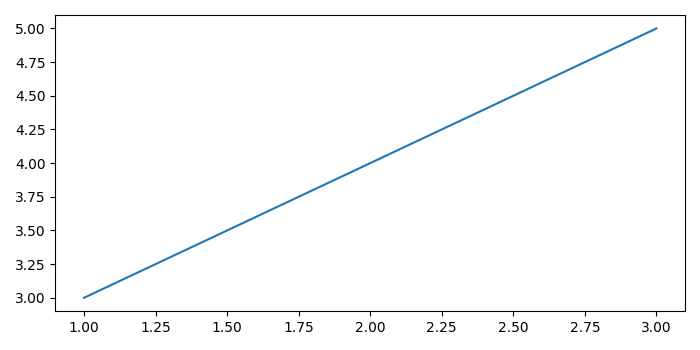
Here, the correlation coefficient is 1.0 which indicates perfect correlation. Hence, we get a straight line because all the points lie along a straight line.

Advertisements
